Manage and edit your Products to enable detail views, secure this module, and add custom fields.
Edit Module Structure
Above your list of Products, you have the option to "Edit Module Structure".
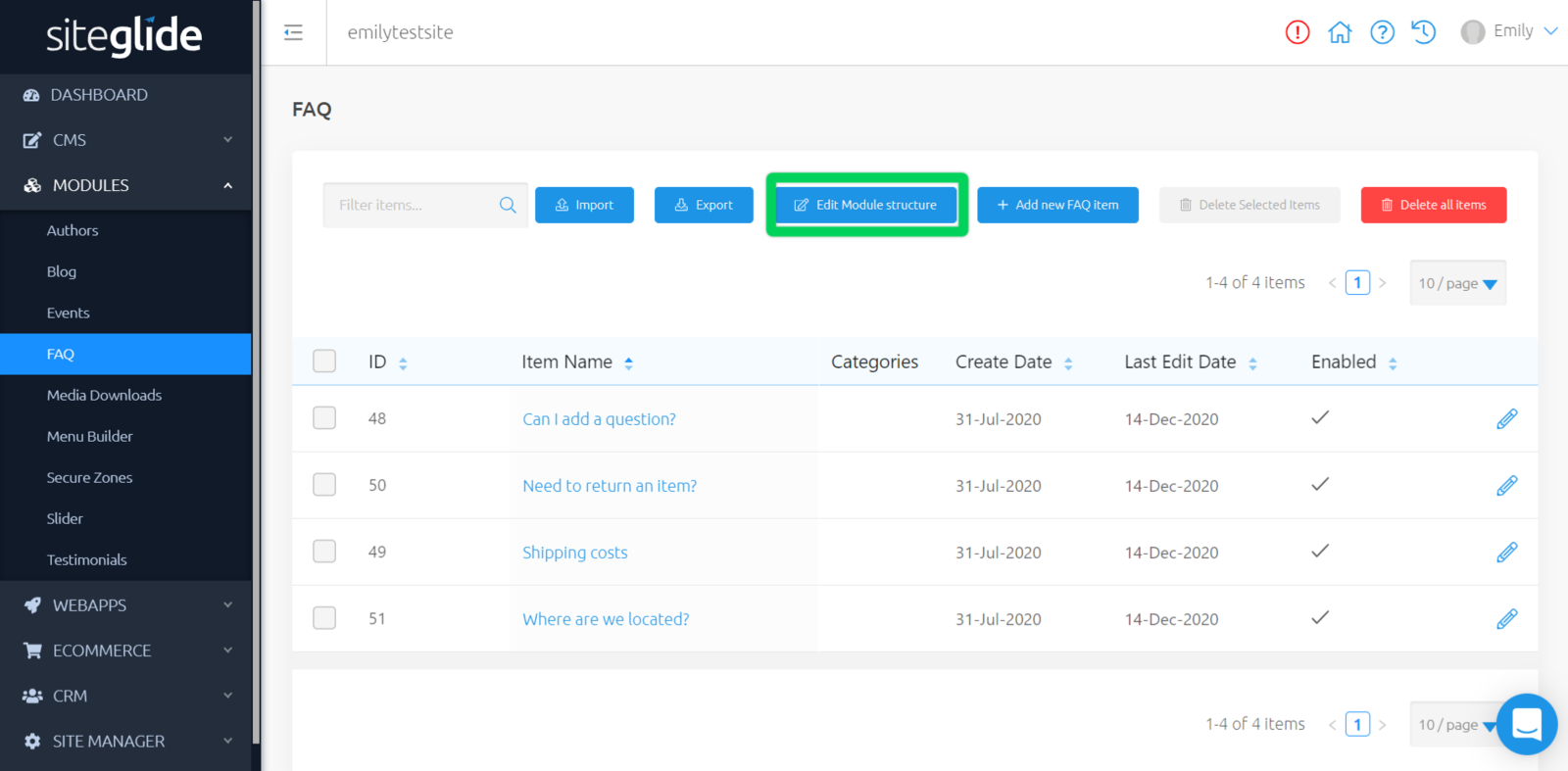
Here, you can manage and edit information about this Module, such as:
- Has detail view? - Choose whether this Module will have a detail view
- Slug - Create a slug for this module
- Detail Page Template - Choose a page template for this Module to use when in detail view
- Detail Layout - Choose a detail layout for this Module to use
- Secure Zones - Items can be made secure - Choose to secure these items, and whether to show these in list or hide.
- Standard Fields - These are the same fields that can be seen in the Standard Fields tab when editing
- Custom Fields - Here you can add, edit and remove custom fields to use for your Module
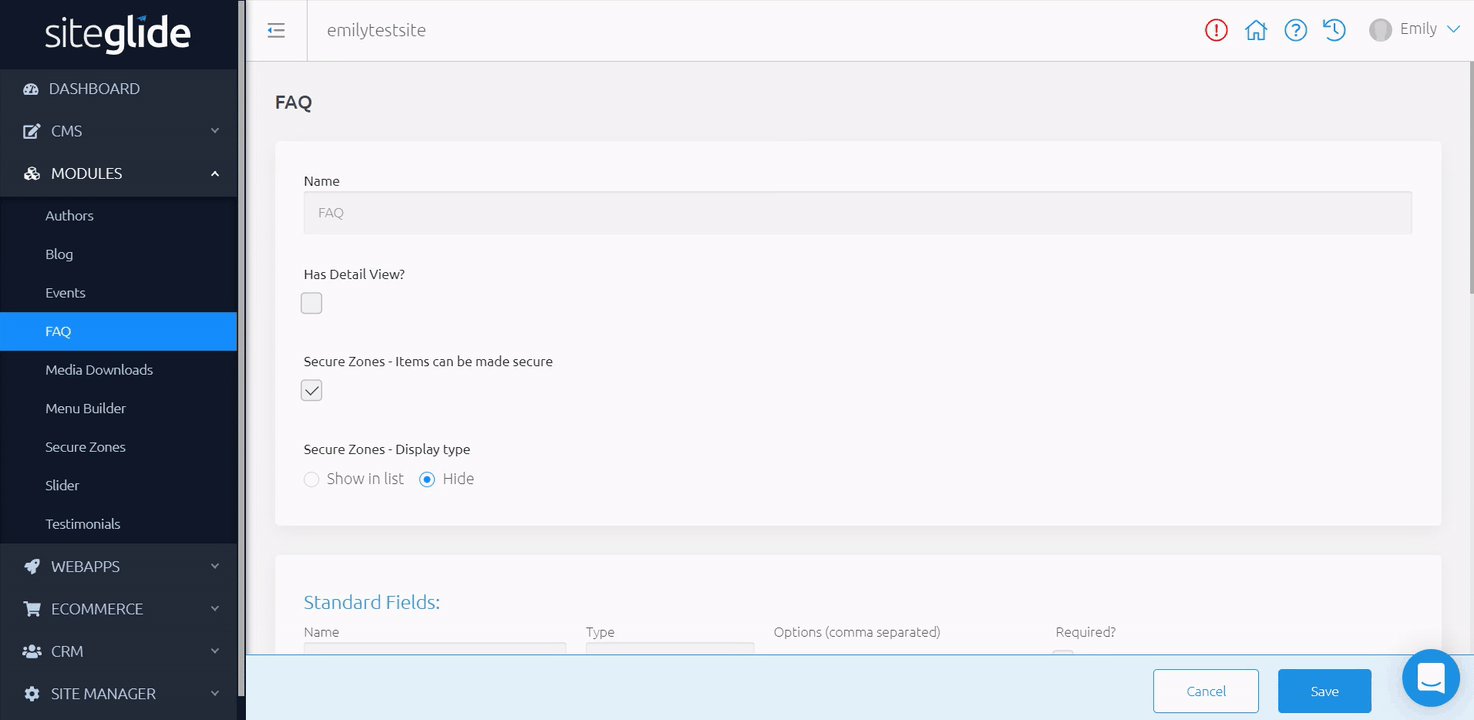
Related Documents:
- Getting Started With Siteglide eCommerce
- Developing with eCommerce
- eCommerce - Products - Introduction
- eCommerce - Products - Creating and Editing
- eCommerce - Products - Import/Export
- eCommerce - Products - Standard Fields
- eCommerce - Products - SEO
- eCommerce - Products - Open Graph
- eCommerce - Products - Add To A Category
- eCommerce - Products - Pricing
- eCommerce - Products - Attributes
- eCommerce - Products - Inventory Control
- eCommerce - Products - Custom Field Sets
- eCommerce - Products - Outputting Products
- eCommerce - Products - Edit Module Structure
- eCommerce - Products - Custom Fields
- eCommerce - Products - Add a Location
- eCommerce - Products - Secure Zones
- eCommerce Settings
- Cart, Checkout and Orders Flow with Secure Zones Module - Tutorial
- eCommerce - Shipping Options
- FAQ - How to add optional (tax-free) donations at Checkout
- FAQ - How do I create a catalogue of eCommerce Products?
- How to Set Up a Shopping Cart and Guest Checkout - Tutorial


