SEO stands for Search Engine Optimisation and is used to help boost your ranking in search results. SEO is incredibly important in attracting new visitors to your site, you'll show higher up in search engines enabling more people to find your site.
Where Can You Find SEO Settings For Your Products?
When viewing Standard Fields, navigate to the SEO tab.
Editing Your Product's Metadata
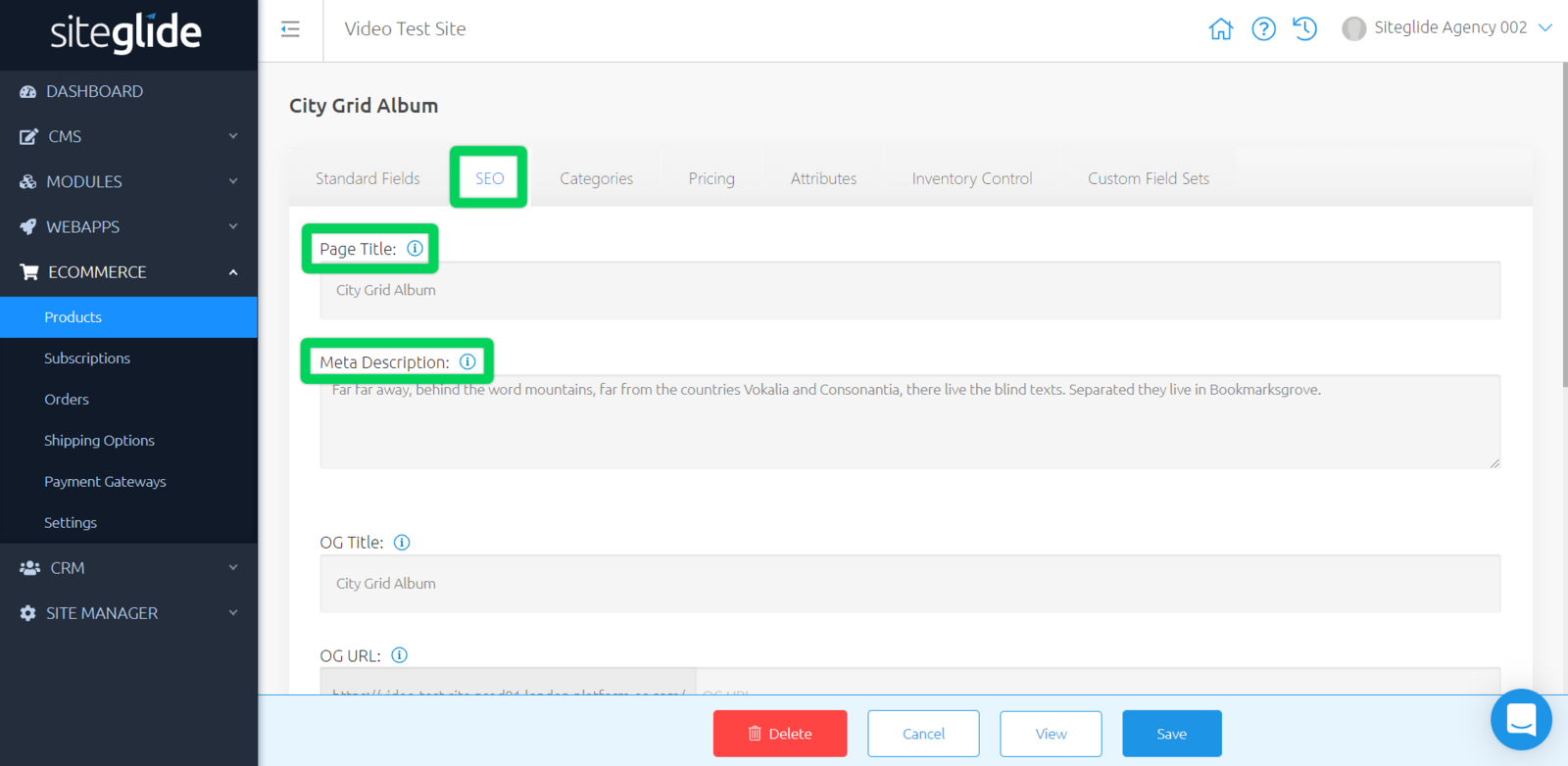
Within your SEO settings:-
- Page Title - Label your Product so that visitors know what it is
- Meta Description - Describe your Product so that visitors know what it is about. (When typing in the description field, it will show you a countdown of advised character length.)
Related Documents:
- Getting Started With Siteglide eCommerce
- Developing with eCommerce
- eCommerce - Products - Introduction
- eCommerce - Products - Creating and Editing
- eCommerce - Products - Import/Export
- eCommerce - Products - Standard Fields
- eCommerce - Products - SEO
- eCommerce - Products - Open Graph
- eCommerce - Products - Add To A Category
- eCommerce - Products - Pricing
- eCommerce - Products - Attributes
- eCommerce - Products - Inventory Control
- eCommerce - Products - Custom Field Sets
- eCommerce - Products - Outputting Products
- eCommerce - Products - Edit Module Structure
- eCommerce - Products - Custom Fields
- eCommerce - Products - Add a Location
- eCommerce - Products - Secure Zones
- eCommerce Settings
- Cart, Checkout and Orders Flow with Secure Zones Module - Tutorial
- eCommerce - Shipping Options
- FAQ - How to add optional (tax-free) donations at Checkout
- FAQ - How do I create a catalogue of eCommerce Products?
- How to Set Up a Shopping Cart and Guest Checkout - Tutorial


