Whilst viewing your list of Domains, to the right of your Domain, you will see a "bin" icon that says "Delete Domain".
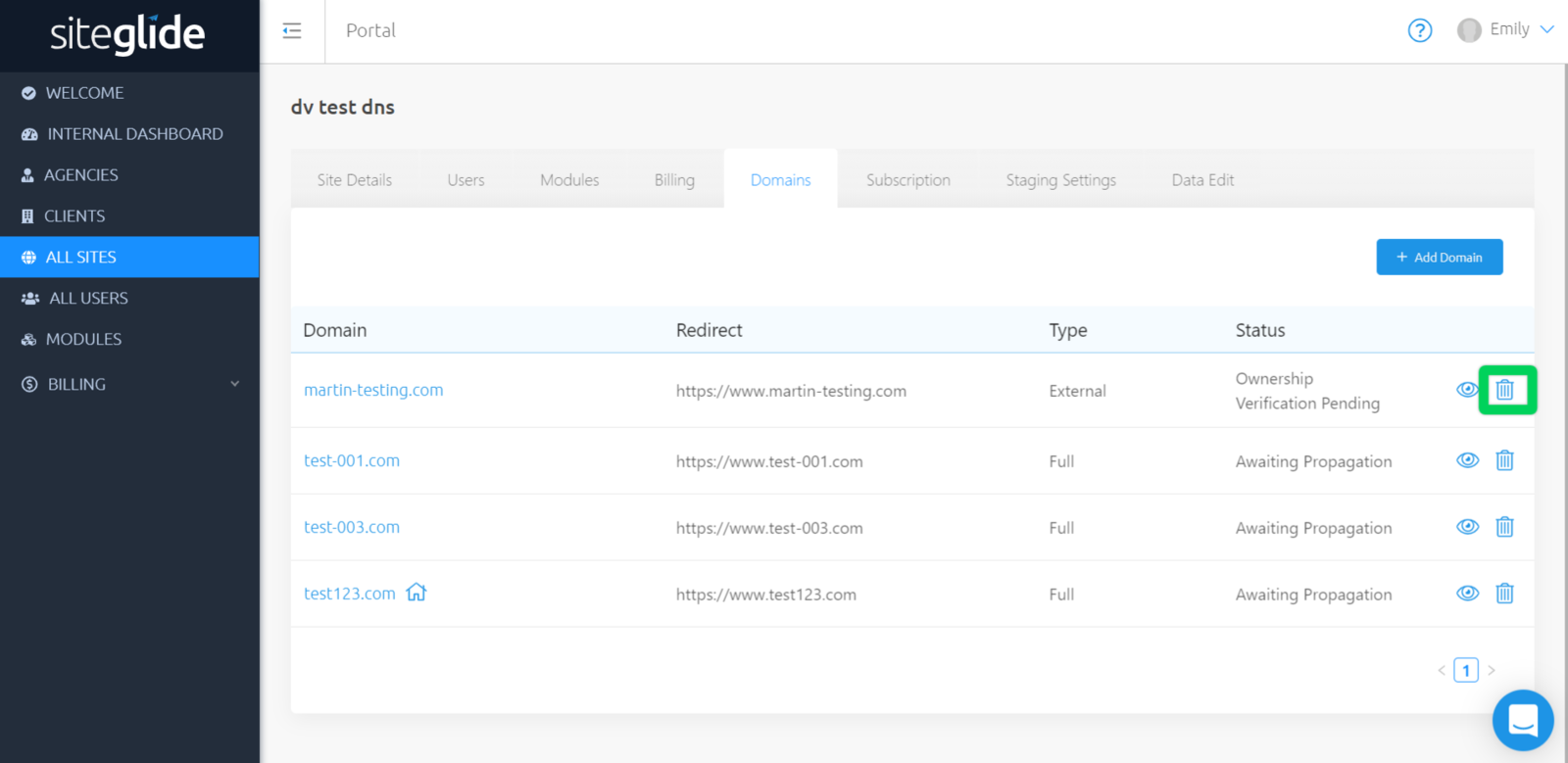
Once you click the delete button, a warning modal will appear to tell you that this action cannot be undone, this will remove custom DNS records and can impact external services, such as email.
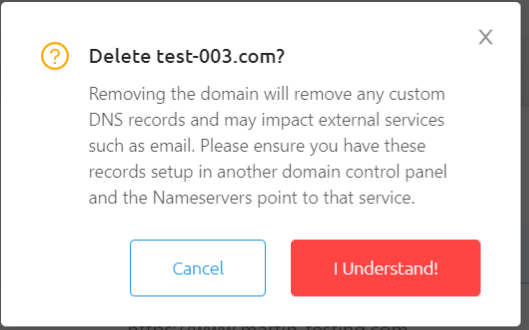
If you are happy to continue, click the "I Understand!" button and your Domain will be deleted. Alternatively, click "Cancel" to cancel and return to the previous screen.
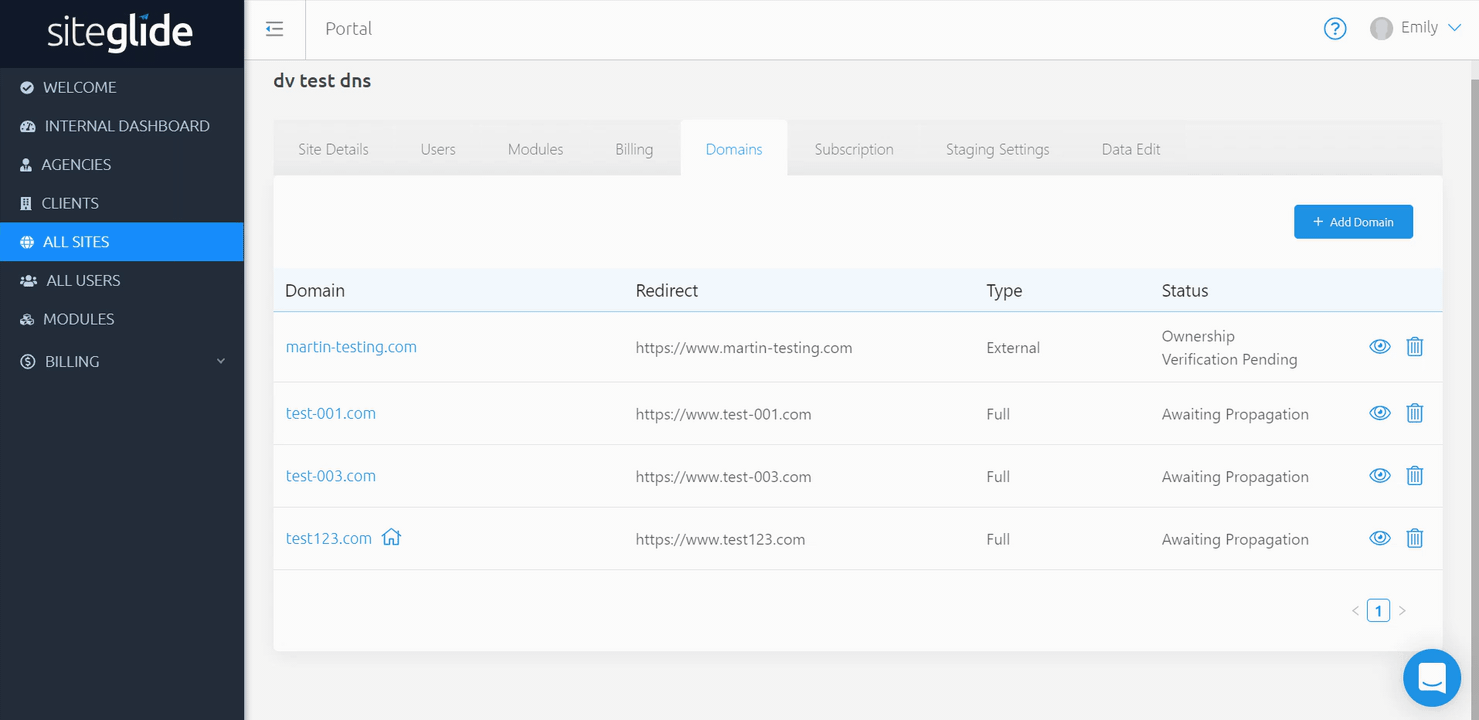
Important Note: Deleting a domain from a site will immediately revoke access to this site on this domain, however this Site will still be accessible from the development Domain.
Important Note: For Fully Delegated Domains, any DNS records setup will be lost so we recommend either recreating these in the registrar first, or copying these to a document before deleting.
Related Documents:
- Billing - Overview
- Sites - Domains - Introduction
- Sites - Domains - What is DNS?
- Sites - Domains - DNS Record Types and Explanations
- Sites - Domains - Adding A Fully Delegated Domain
- Sites - Domains - Adding An External Domain
- Sites - Domains - Adding DNS records to a Domain on Siteglide
- Sites - Domains - What is a Domain Name?
- Sites - Domains - What is a Domain Name Registrar?
- Sites - Domains - How do I find out which registrar my domain is with?
- Sites - Domains - How does SSL work with my site?
- Sites - Domains - How To Delete A Domain


