Fully delegating your domain to Siteglide will mean you are able to view, edit and otherwise manage your DNS records from your Siteglide Portal rather than from your registrar.
Step 1: Select Fully Delegated
From the site's Domains tab, click "+ Add Domain" and select the "Fully Delegated" option.
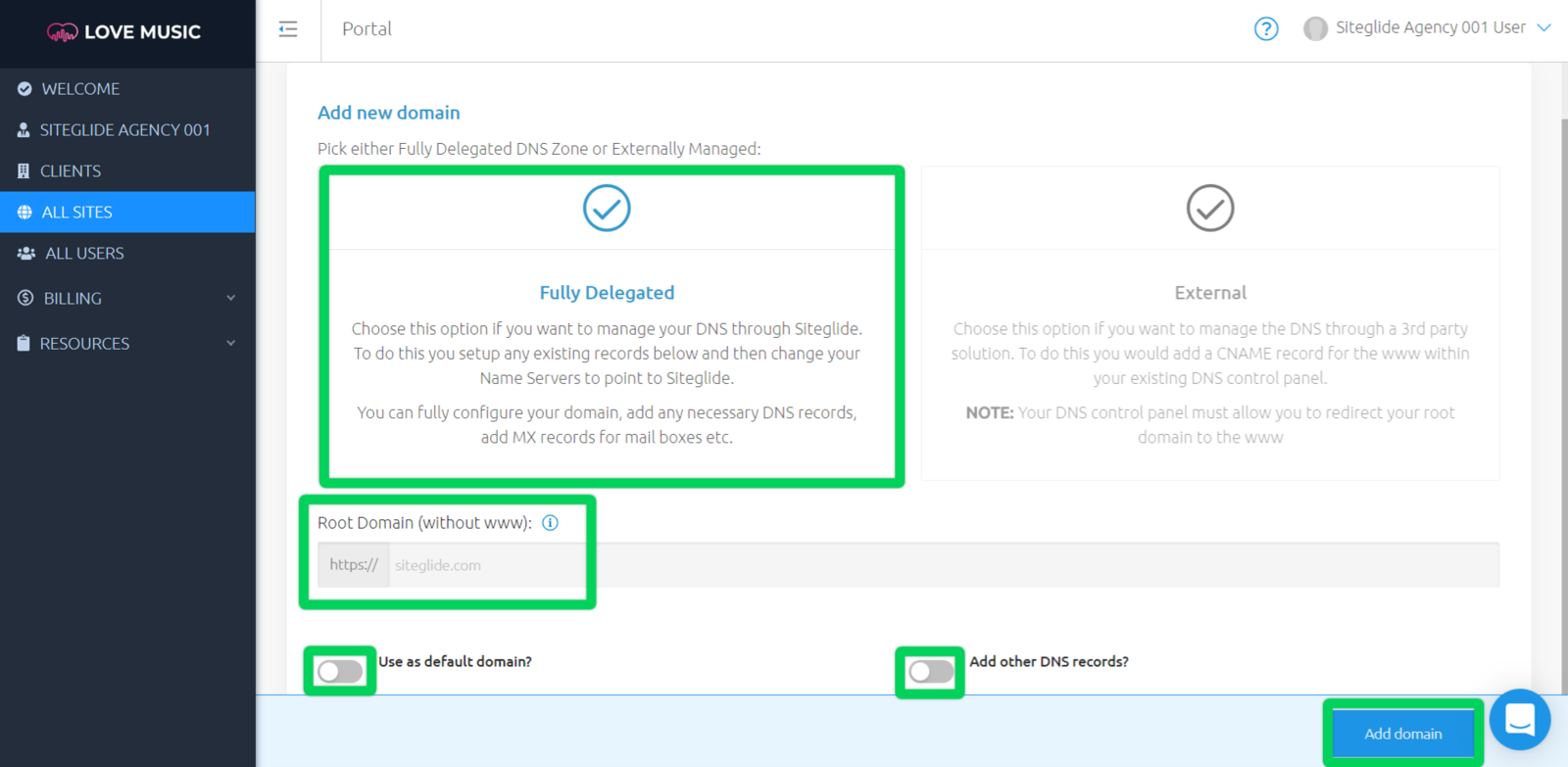
Step 2: Add Your Domain
Next, you will be presented with three fields:
- Root Domain (without www) - Enter your domain name here without any www's or preceding protocols. For example, entering "mydomain.com" is correct. "https://www.mydomain.com" is incorrect.
- Use as default domain? - Enable this if you want this to be the default domain for this site. This will affect the links that are generated in some system emails, such as password reset.
- Add other DNS records? - Enable this to add any existing DNS records currently in use.
When you are ready, click "Add domain" to submit the new domain.
Important Note:Your domain can take up to a few minutes to be fully added to the system. Please check back and refresh the page shortly. Here is what is happening during this time:
- Your Domain is being added to the system
- Any relevant DNS records are being created
- Your free SSL certificate is being generated
- Your free SSL certificate is being applied to your site and verified
Step 3: Add NS Records To Your Registrar
Once your domain has finished creating in the system, it's status will change to "Awaiting Propagation" which means it is now ready.
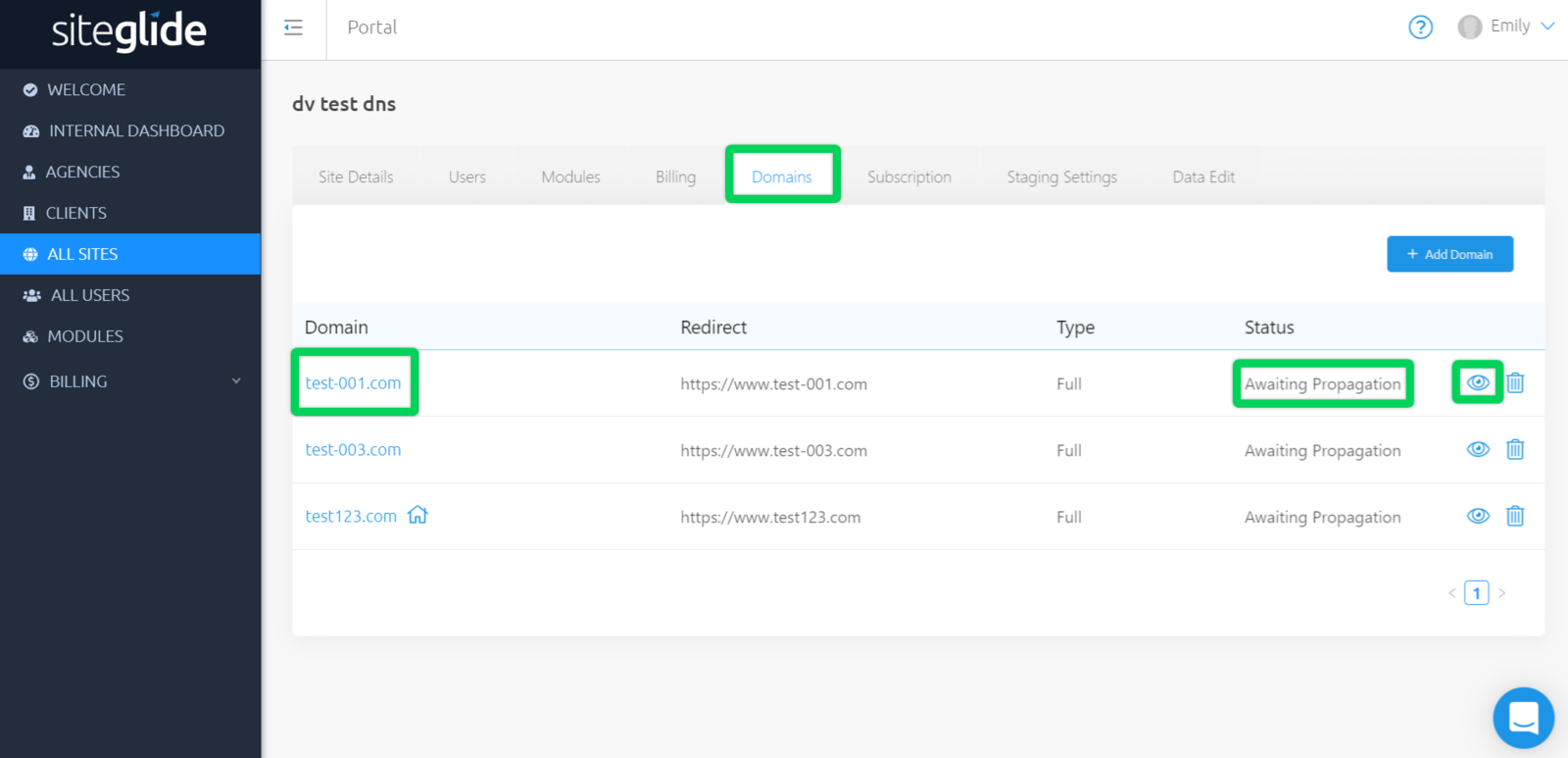
Next, click the name of the newly added domain from within the "domains" tab. You will find a list of four name server records (NS Records) below any DNS records you have setup. Add these to your registrar.
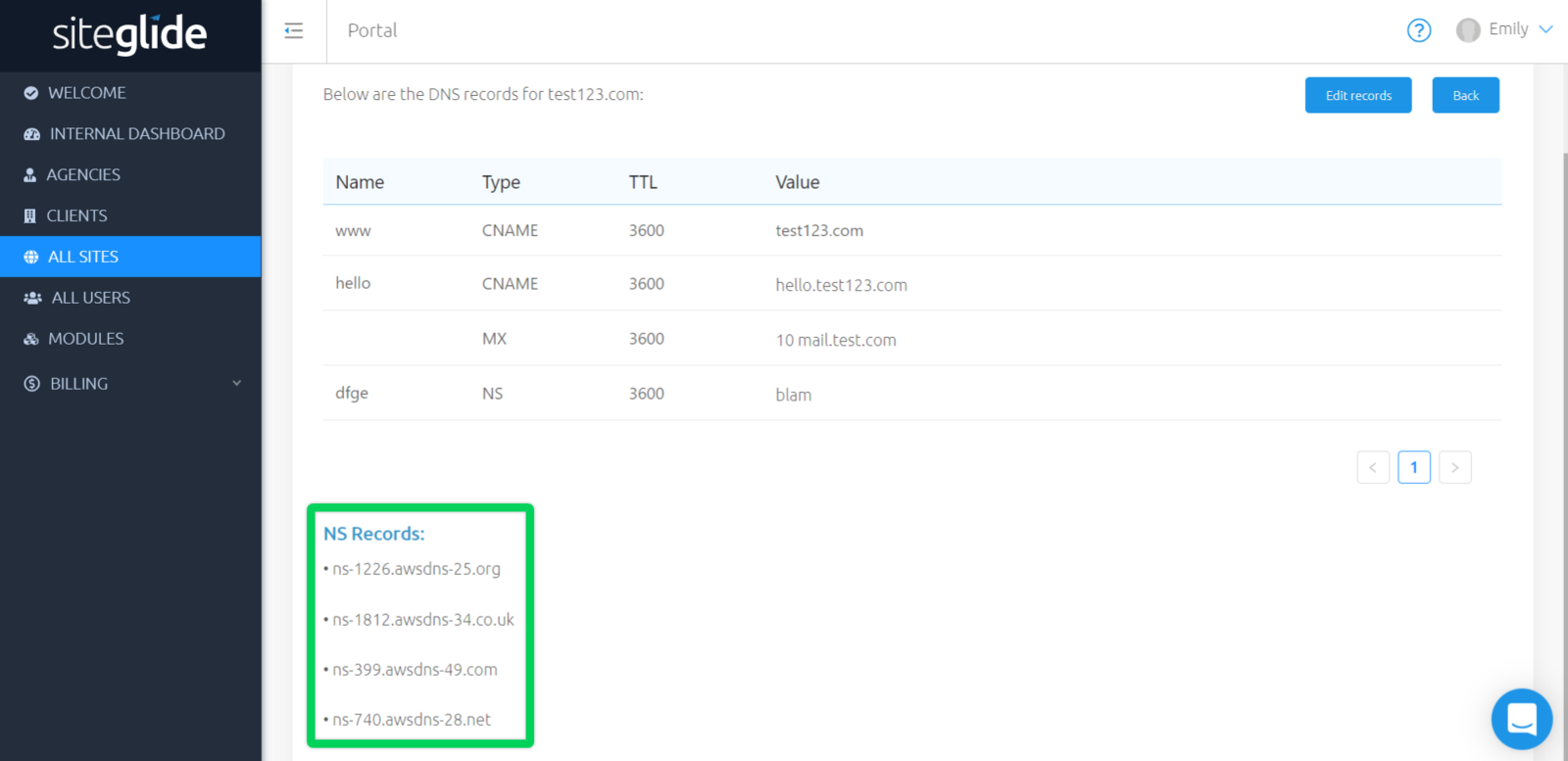
Please refer to the documentation and support teams of your registrar if you need help with this step.
Example NS records:
ns-xxx.awsdns-xx.orgns-xxx.awsdns-xx.co.ukns-xxx.awsdns-xx.comns-xxx.awsdns-xx.net
Once you have successfully added all four NS records generated for your site to your registrar, they will begin to propagate across the web, your site will automatically go live. Congratulations!
Related Documents:
- Billing - Overview
- Sites - Domains - What is DNS?
- Sites - Domains - DNS Record Types and Explanations
- Sites - Domains - Adding A Fully Delegated Domain
- Sites - Domains - Adding An External Domain
- Sites - Domains - Adding DNS records to a Domain on Siteglide
- Sites - Domains - What is a Domain Name?
- Sites - Domains - What is a Domain Name Registrar?
- Sites - Domains - How do I find out which registrar my domain is with?
- Sites - Domains - How does SSL work with my site?
- Sites - Domains - How To Delete A Domain


