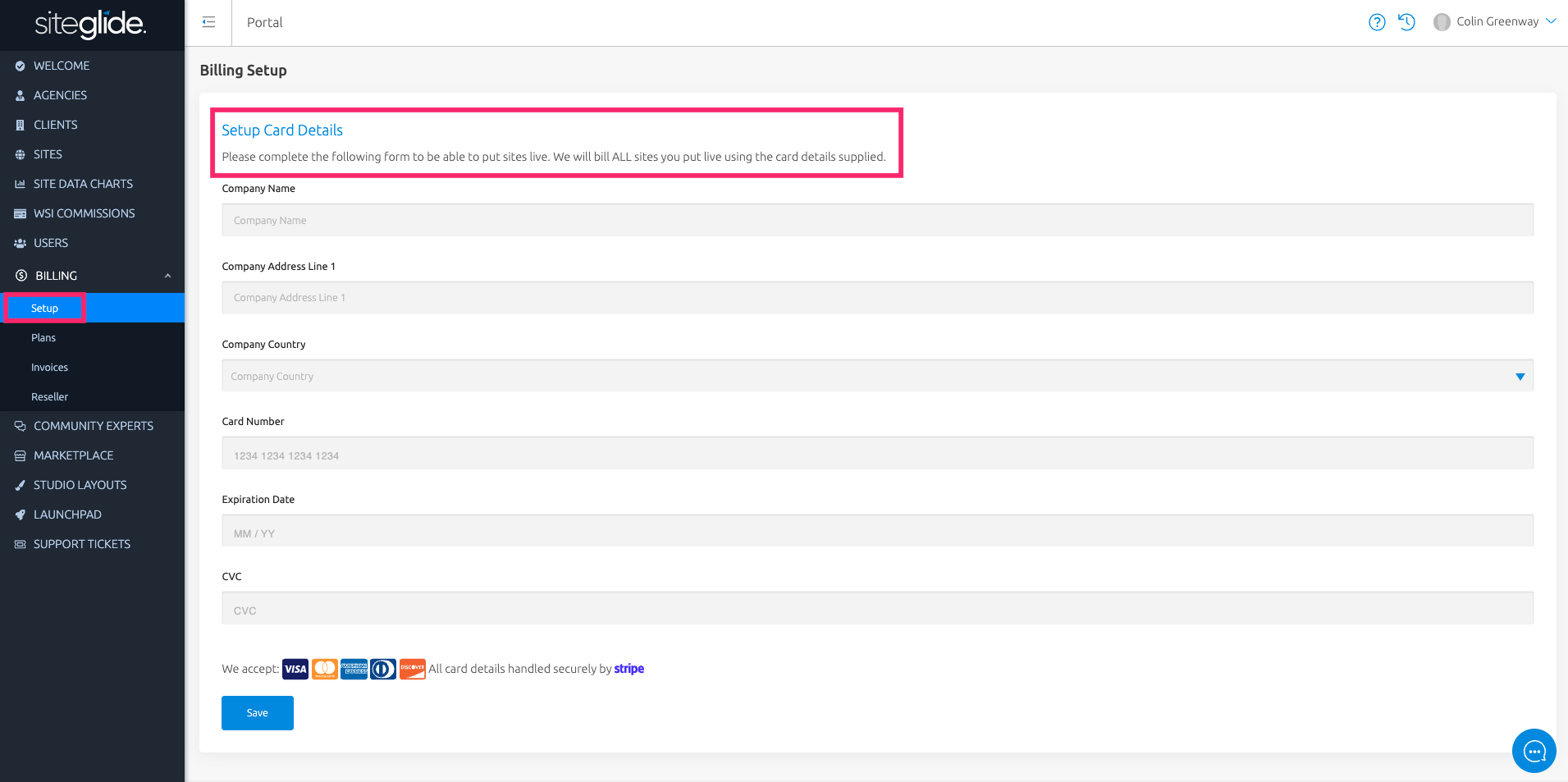Billing Setup and important information:
- Complete the Setup step by adding your card to be used for ALL of your payments (You can only have one card and currency on file per login/user): https://admin.siteglide.com/#/portal/billing/setup
- You can choose to be billed in USD, GBP or AUD either Monthly or Annually.
- Each site has its own subscription in Stripe to ensure clear and simple billing history.
- When selecting a Monthly plan at Go-Live we setup a new subscription and charge pro-rata until the end of the month. When selecting an Annual plan at Go-Live we will bill a full year (365 days).
- On each billing cycle renewal we calculate usage based on the previous month and if usage limits were not exceeded we simply process the renewal payment for the current plan. The plan will renew at the end of each billing cycle until Upgraded, Downgraded or Cancelled.
- For more information on Usage, Upgrades and Downgrades see Subscription Changes 2021 below.
- All prices are subject to VAT for European companies.
- All pricing is subject to change for new sites but locked in for live/paid sites.
- Please see our full Payment Terms and Payment Failure Process in our End User Licence Agreement (sections 7 and 8).
How to put a site live:
1. Select the trial site in Portal, then select the Subscription tab and click Go-Live having checked which plan it requires based on usage.
2. Once live the subscription tab will show your current plan, current usage and any potential upcoming upgrades or available downgrades. We will notify you when you are approaching or exceeding usage limits and will automatically bill your card for overages, plan upgrades and site renewals on the 1st of the month. Find out more about Subscription Changes 2021
3. You will need to bill your client separately (please ensure you factor in usage changes to avoid being out of pocket).
Other useful billing links:
Billing Overview
Portal - Billing Setup
Subscription & Usage
Agency Starter Pack