To give you full use of the Siteglide platform we simply charge you based on your usage which can change over time and likely increase as you help your clients grow.
Please ensure you're aware of how subscription changes work before going live:
- We monitor usage and provide the Subscriptions Area for each site to show if you are close to exceeding or exceeding the usage available on the current plan. Find out more about the Subscriptions Area in Portal.
- We calculate usage at midnight on the 1st of each month for the whole of the previous month. If you have Automatic Upgrades turned on and exceed any usage limits we will apply the cheapest option at the time which will either be to charge Extras or Upgrade the plan. If you have Automatic Upgrades turned off we will only charge the Extras.
- Extras are charged in blocks as a one-off charge for excess usage in that billing period. Typically you could use double the allowance of one usage metric before it’s cheaper to upgrade to the next plan.
- For Monthly Upgrades the new plan will be applied immediately both for the new month and retrospectively for the previous month (to avoid paying more costly overages). We will charge for the new month and the increase between the new and previous plan. This will only be done to save higher overage costs, we will always apply the cheapest option.
- Annual Upgrades will start a new 12 month subscription crediting the balance of the previous subscription prior to payment (e.g. $250 - $63 (6 months remaining of Starter plan).
- For Sites on Connect Billing (deprecated) we will continue to pick the cheapest option based on our fees not what you charge your customer as this can vary (you could manually upgrade them to a higher plan if preferred).
- If your site usage decreases and you believe it will not increase again then you might wish to Downgrade to a lower plan. Simply press Downgrade on the Subscriptions page, pick your chosen plan and request the Downgrade. The Downgrade will not take effect until the end of the current billing period. Note: You may prefer not to do this on Connect Billing to avoid lots of changes.
- If you wish to cancel a site we recommend first discussing any issues with our Success team but alternatively you can delete the site via the portal. Please note deleting a site takes effect immediately and all data will be irretrievably lost. All payments are non-refundable so we recommend making full use of the current billing cycle before deleting the site (any remaining time will be forfeited).
- Please see our full Payment Terms and Payment Failure Process in our End User Licence Agreement (sections 7 and 8).
Extras
We replaced the old, more costly Overages with Extras. If your site subscription tab shows a 'Legacy' plan please refer to old old Overages pricing or speak to the team about switching to one of our new plans!
Extras are charged in $5 blocks as outlined below:
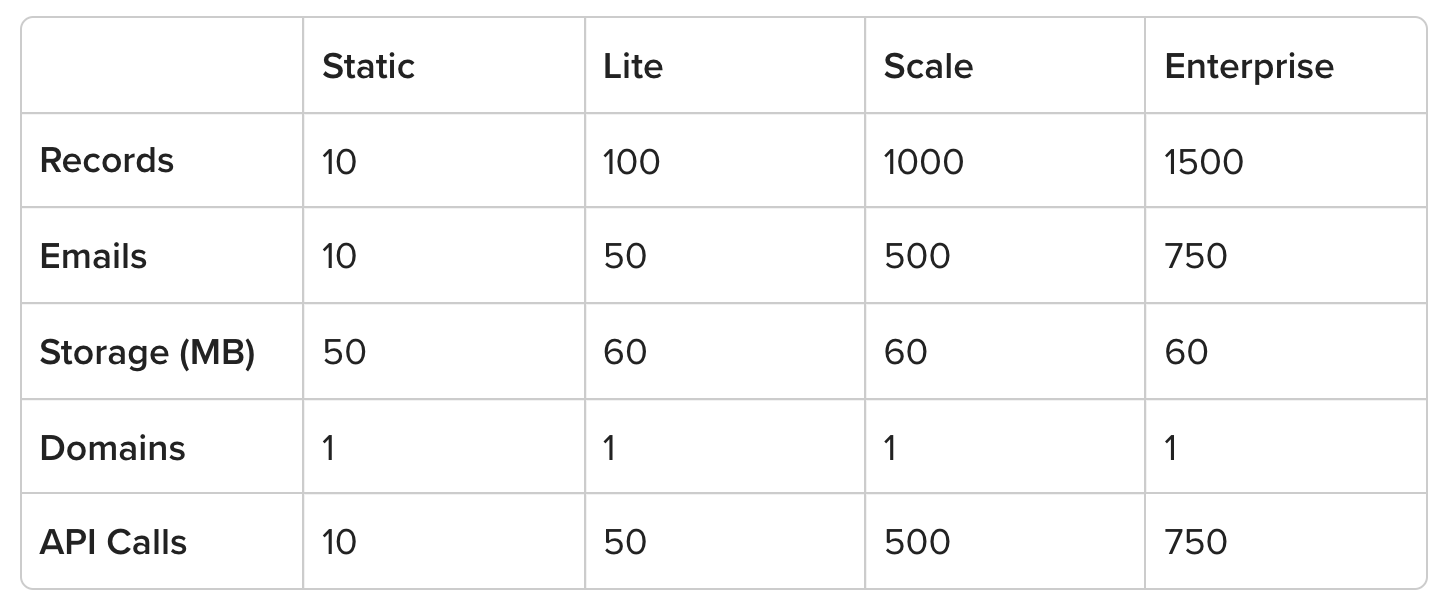
Other useful billing links:


