Introduction
Portal gives you an instant overview of all of the Sites you've created on Siteglide, the Clients they belong to, and the Users who have access to these Sites.
It's also the starting place for Signing up your Agency, adding Users and Creating Sites.
You can also access detailed information about our new Automated Client Billing system in Portal itself under the Resources Menu.
Signing Up your Agency- Start here!
You can sign up to Siteglide Admin using the following form: https://admin.siteglide.com/sign-up
Signing up submits a request to our team, who for security reasons, will manually verify your account before you can begin using it. You will receive an email on the address you use to sign up once this process is complete to notifiy you that your account is ready.
We can't wait for you to see what Siteglide can do!
Your Portal
Portal is where you can view a list of all your sites and create new Sites.
You can login to Portal and Admin from the following page: https://admin.siteglide.com/
When you are viewing the Admin of one of your sites, you can access Portal from the drop down on your username.
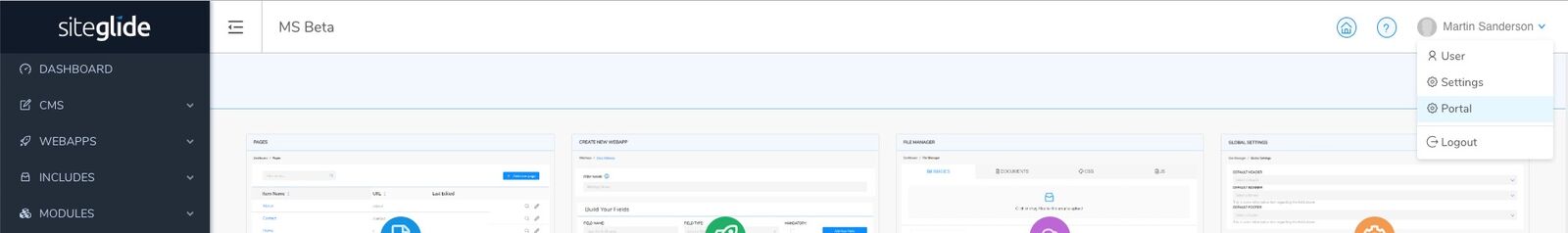
Select "Portal" from the drop down menu.


