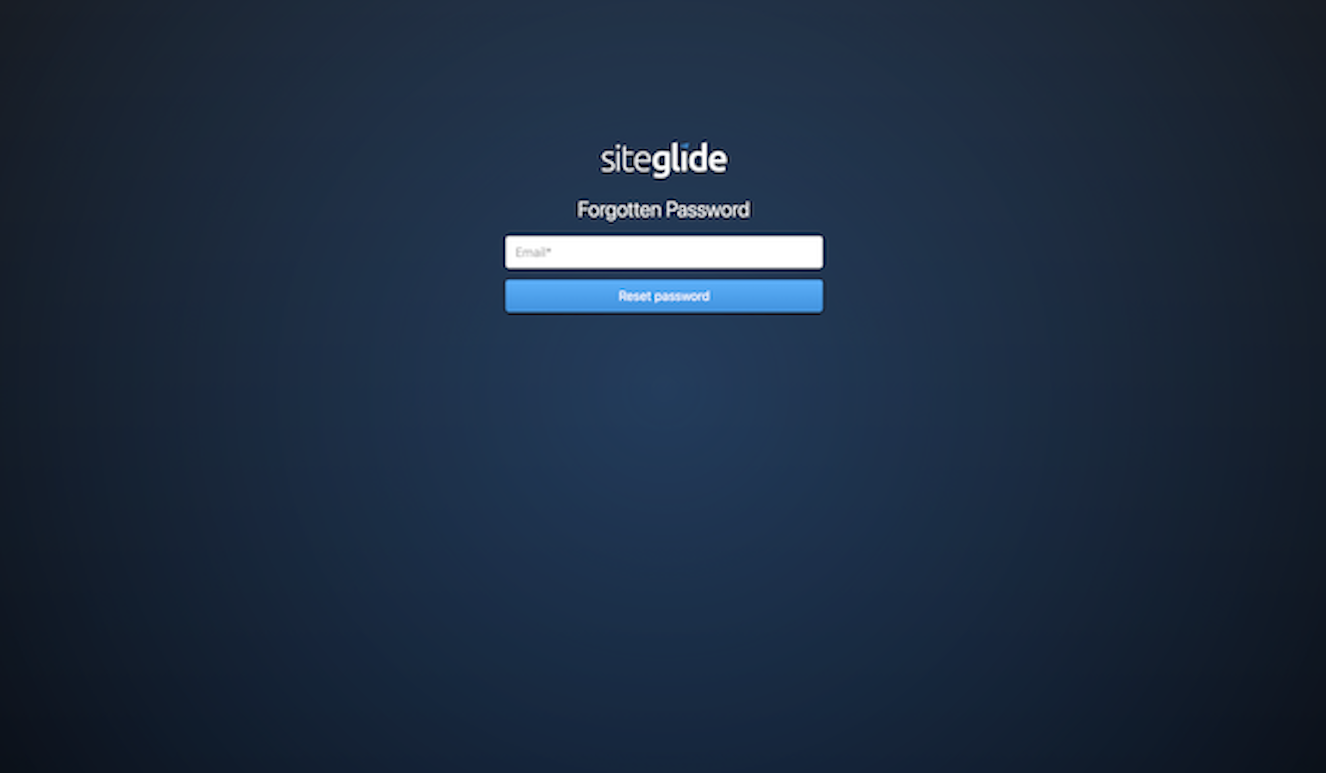Have you forgotten your Siteglide account password?
To reset your password, click the "Reset here" link below the login form: https://admin.siteglide.com/#/login
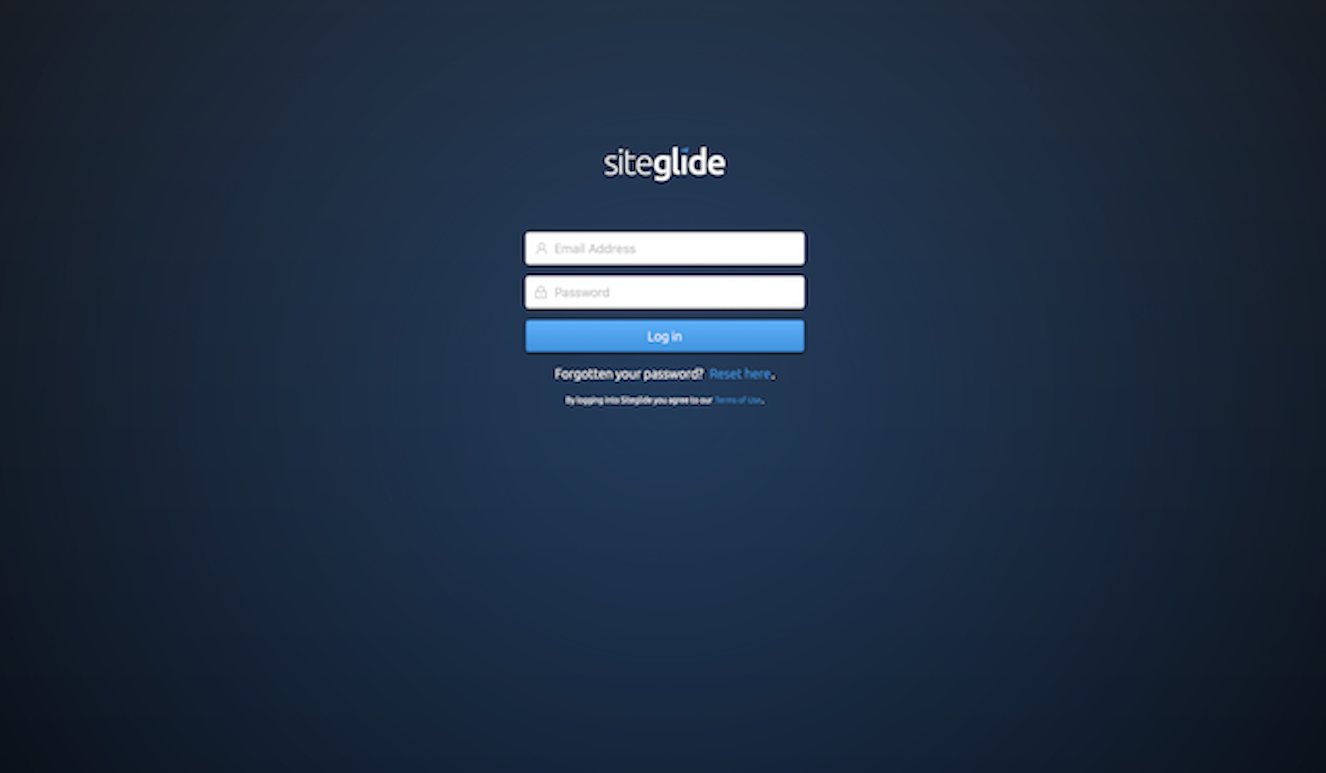
Alternatively, head directly to the reset password page here: https://admin.siteglide.com/recover-password
Fill in the 'Email' field with the email address you used to sign up with and click 'Reset Password'. If your email belongs to a Siteglide account, we will send an email to that address with a link to reset your password.