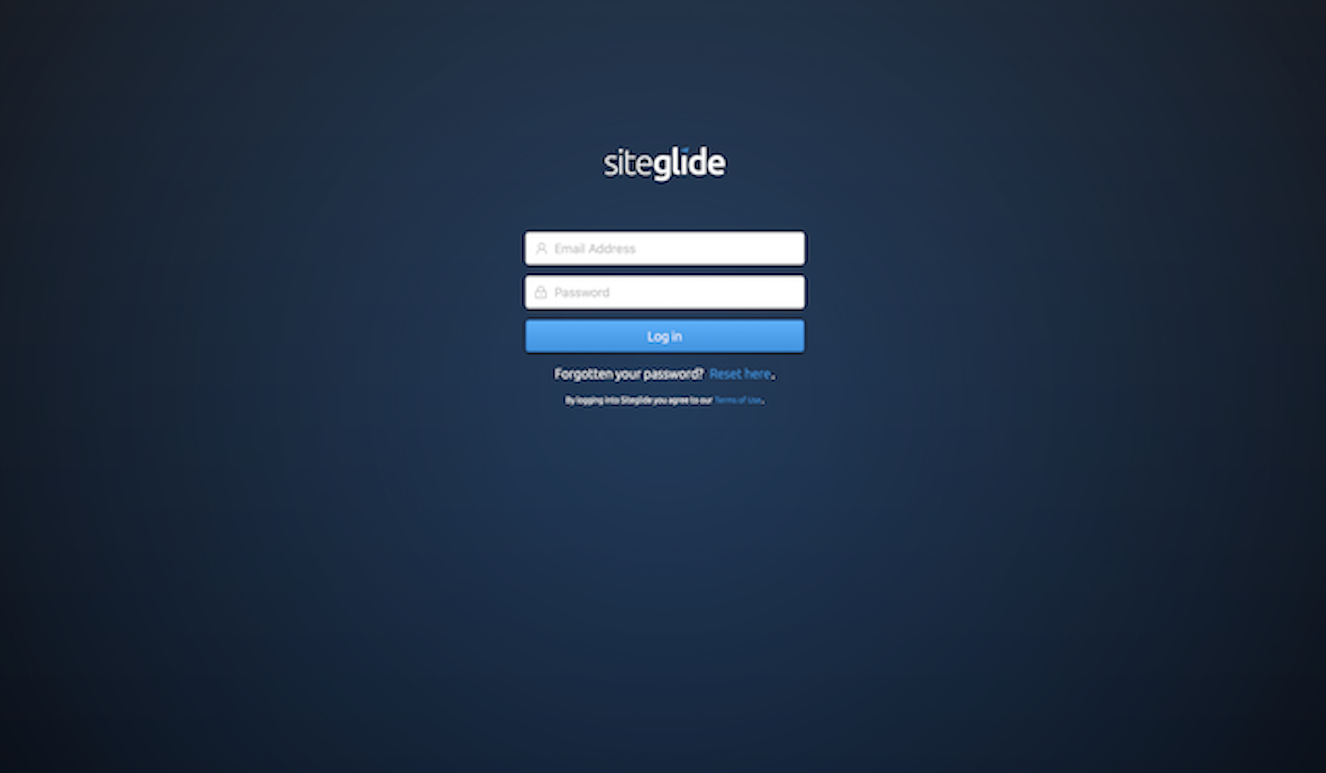To login to your Siteglide account, head over to our website: www.siteglide.com and click the blue "Login" button to be directed to the login form.
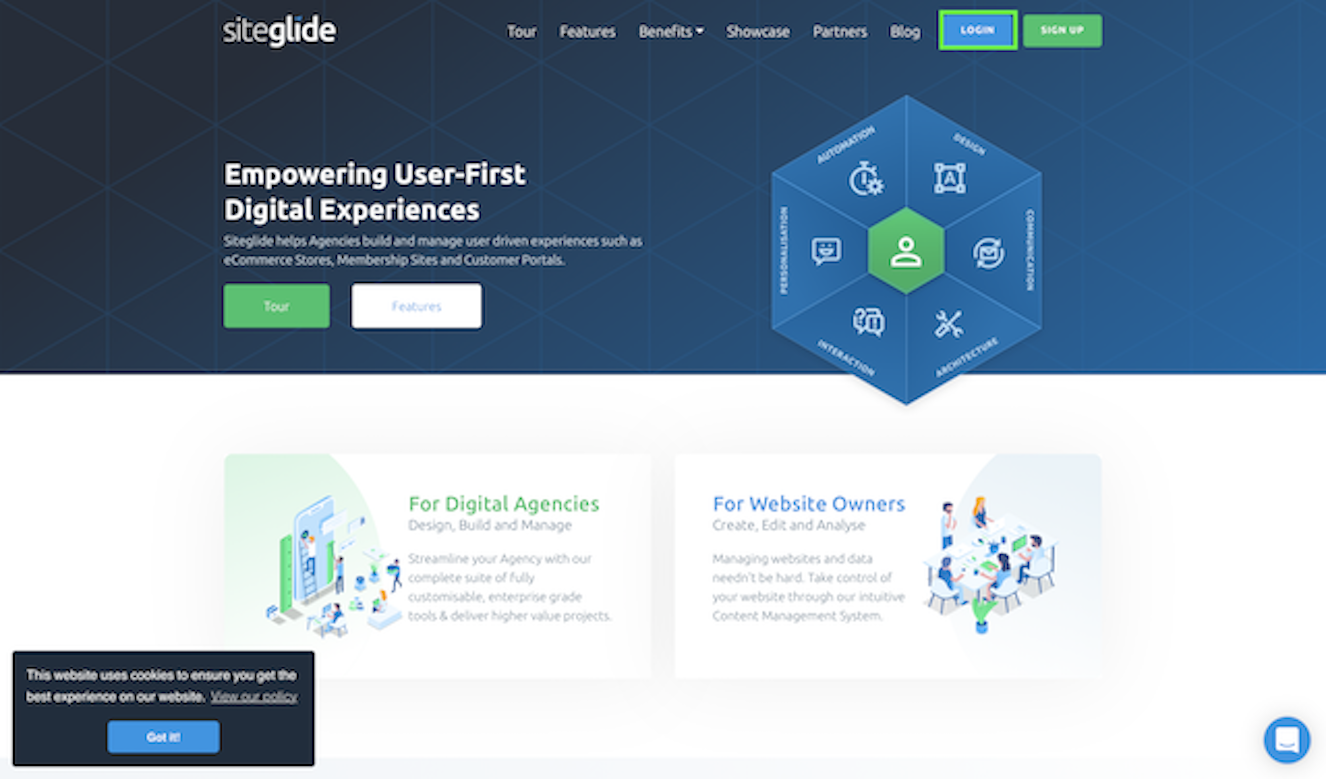
Alternatively, go to the login form directly here: https://admin.siteglide.com/#/login
Once you're there, enter your login credentials and click the blue 'Log in' button.