Subscription Orders in eCommerce are where you can view and manage Subscription Orders made on your Site.
Here, you can view Subscription Orders made, filter between dates, and delete orders.
Where can you find Orders?
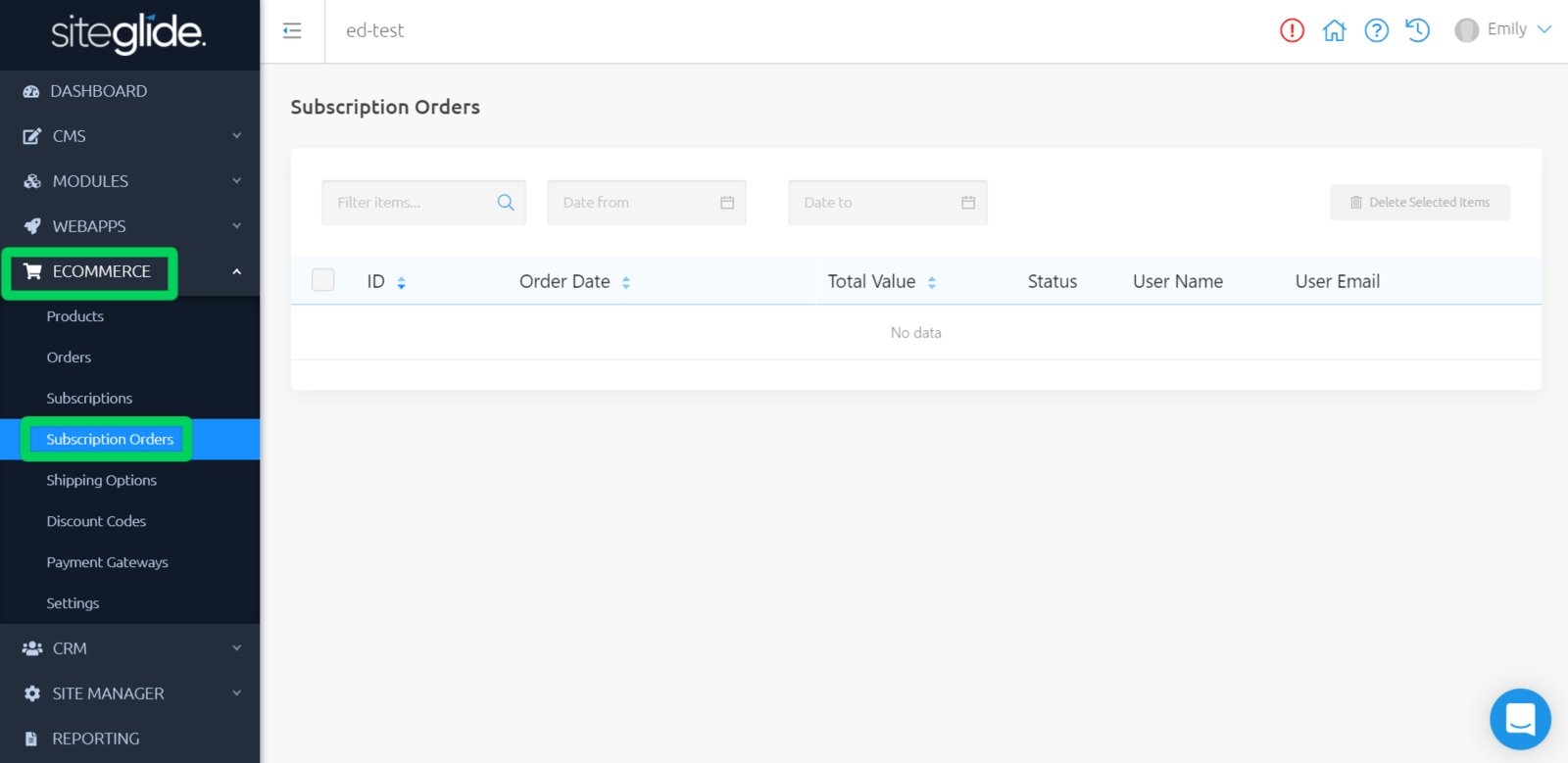
While viewing your Site Admin, use the left-hand menu to click "eCommerce" and expand the sub-menu. Next, click on "Subscription Orders" to view a list of Subscription Orders on your Site.
Related Documents:
- Getting Started With Siteglide eCommerce
- eCommerce - Products - Introduction
- eCommerce Settings
- Order Confirmation Emails
- Cart, Checkout and Orders Flow with Secure Zones Module - Tutorial
- eCommerce - Add Items from a Previous Order to the Cart
- eCommerce - Shipping Options
- FAQ - How to add optional (tax-free) donations at Checkout
- FAQ - How do I create a catalogue of eCommerce Products?
- How to Set Up a Shopping Cart and Guest Checkout - Tutorial


