To get started head to https://api.siteglide.co.uk, this will show your documentation and testing environment for our Public API. Please keep in mind that this is live API and so data shown or changed is live data from your websites.
Authentication
First of all, you will need to authenticate to your site. This is done on a per site bases, although your session key is valid across all sites your account has access to. To begin the authentication process, open up the “sessions/login” request and click the “try it out” button in the top right corner.
The box will then allow you to enter your email address and password, these are the same credentials that you use to login to https://admin.siteglide.com. When you execute that request, if successful you will see a “session” in your response body. That is your session key that is needed to authorize your API calls. Make sure you keep this safe as it essentially your password.
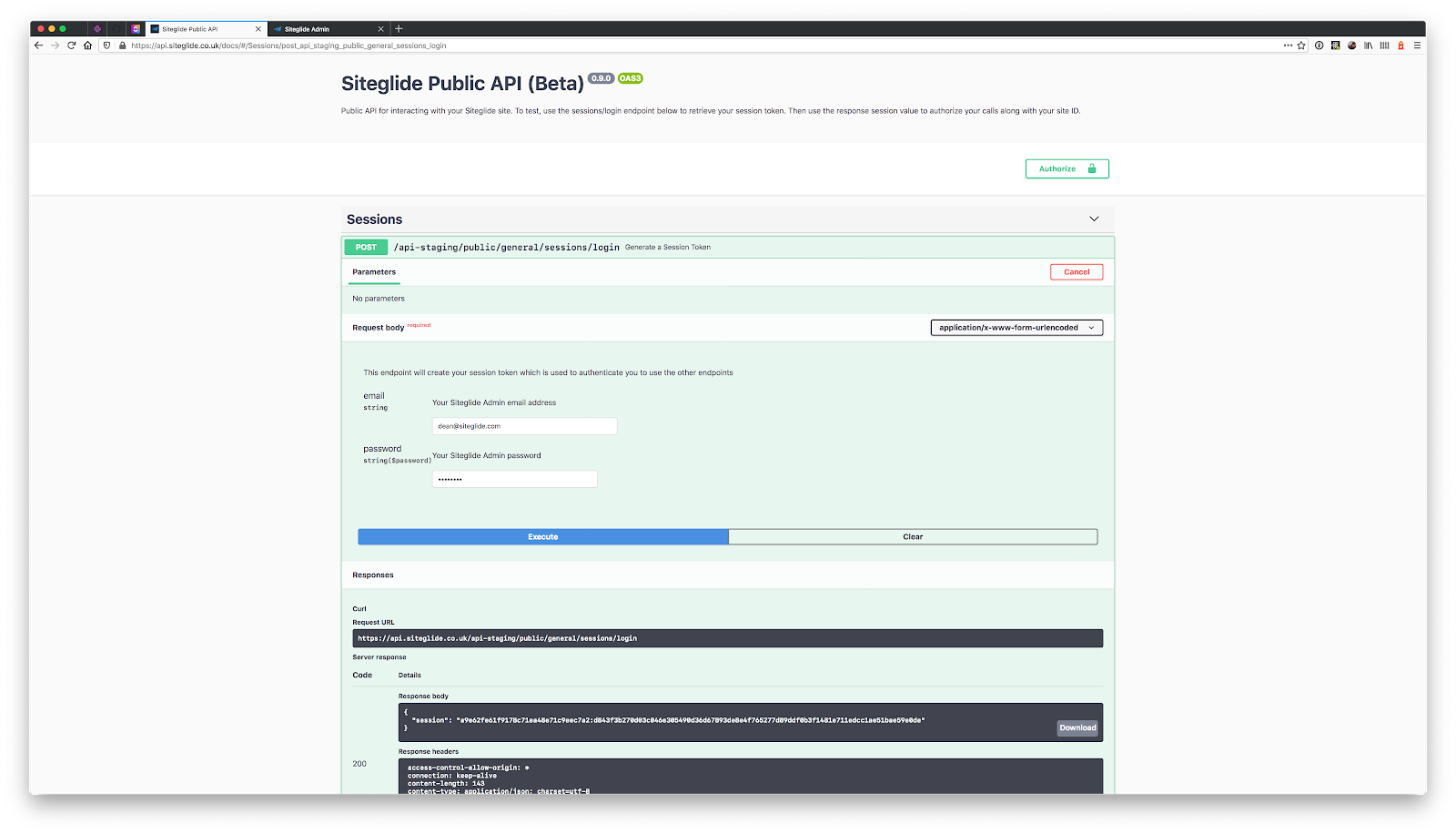
Next, click the green “Authorize” button in the top right corner of the API, this will display a window where you can enter your session key and the siteID that you would like to connect to, the siteID can be found from https://admin.siteglide.com.
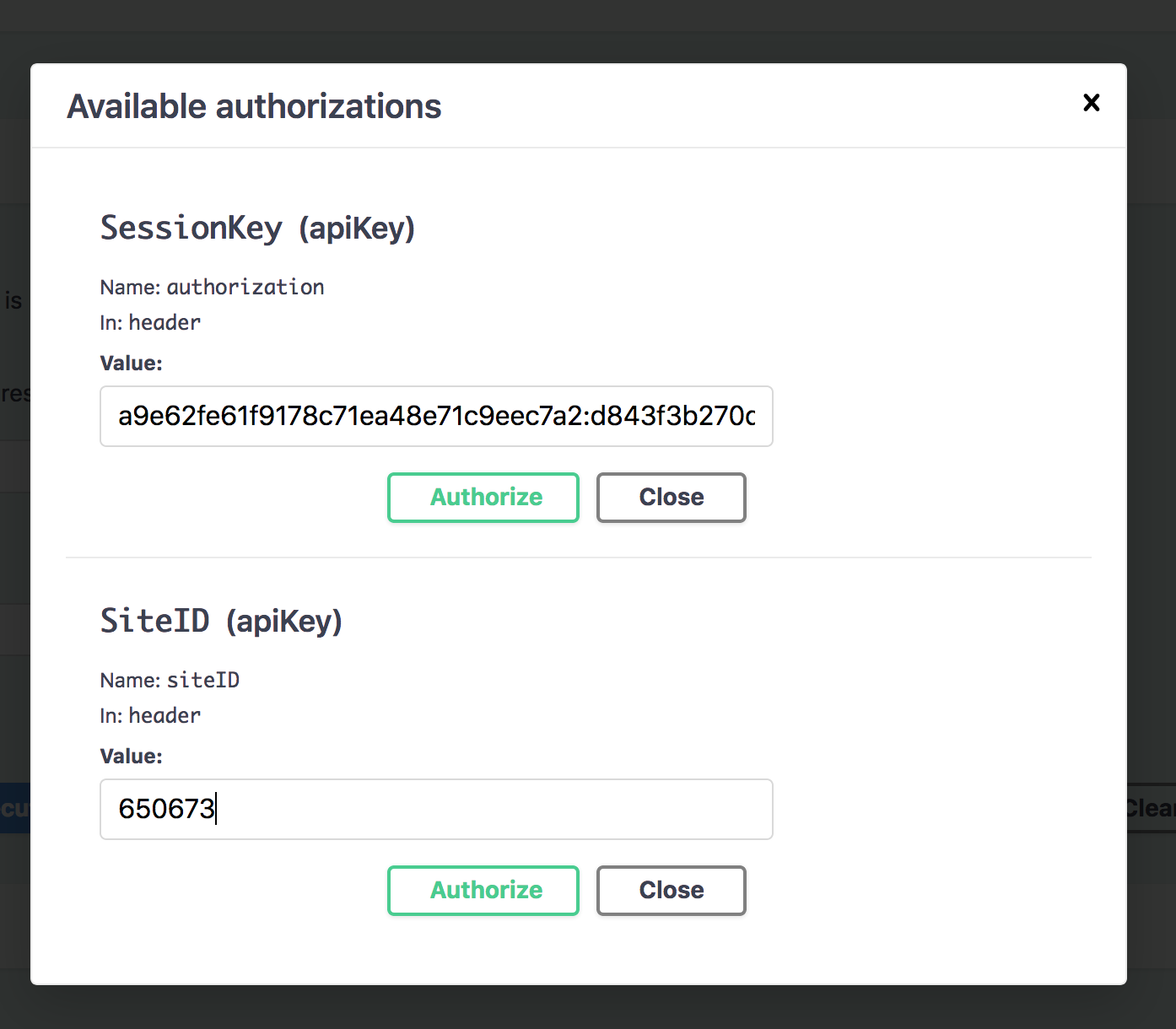
Click “Authorize” on both boxes and then close the window. The padlock on the “Authorize” button will now be shut, meaning that you have provided enough authorization to the API that it will let you now do calls against Cases, Users or WebApps. Note that this does not mean that your authorization was valid, just that it was provided.


