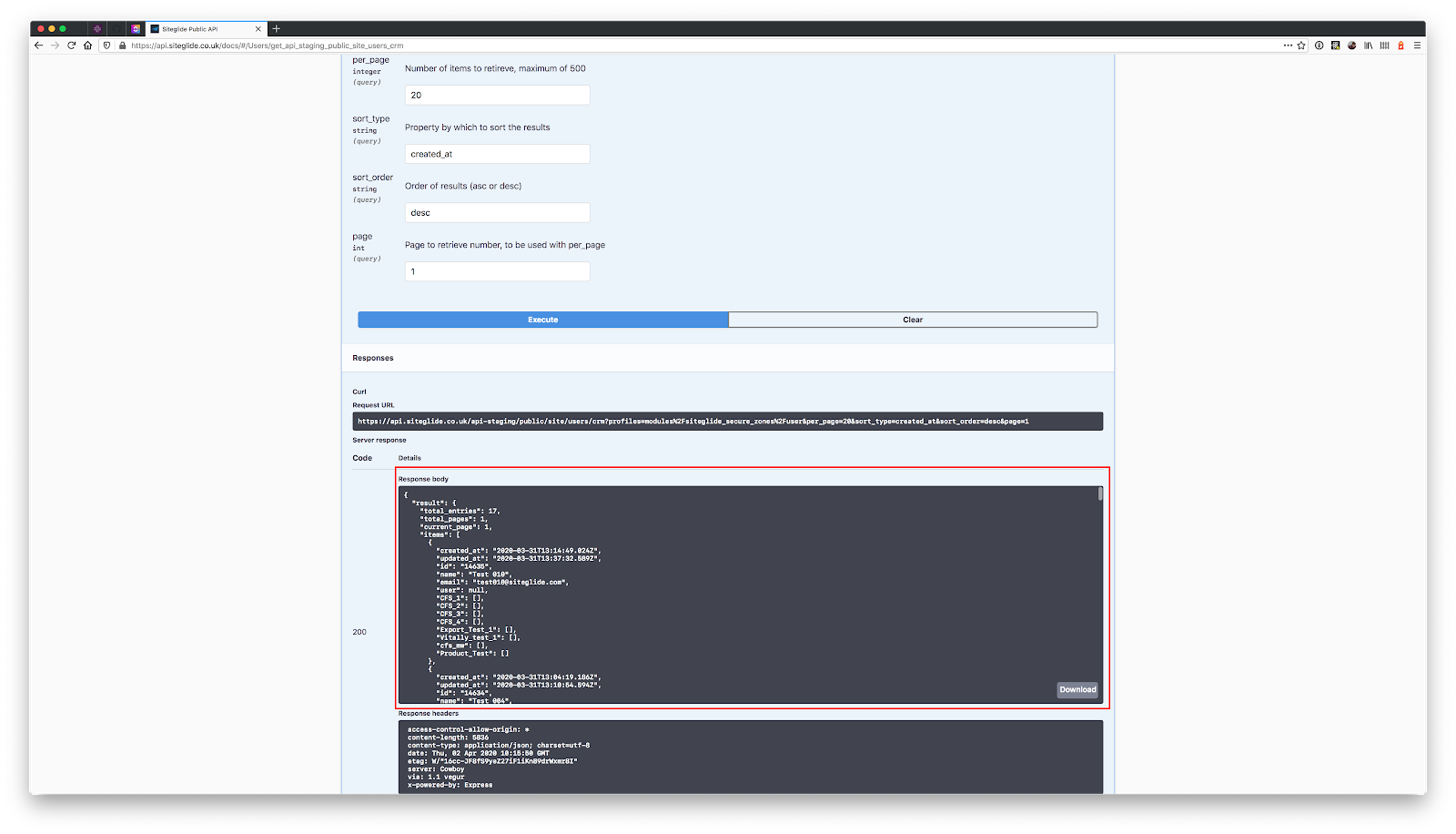To test our first API call, you can run a GET request that will get all users from the CRM of your website. To do this, open the “users/crm” dropdown and click the “Try it out” button.
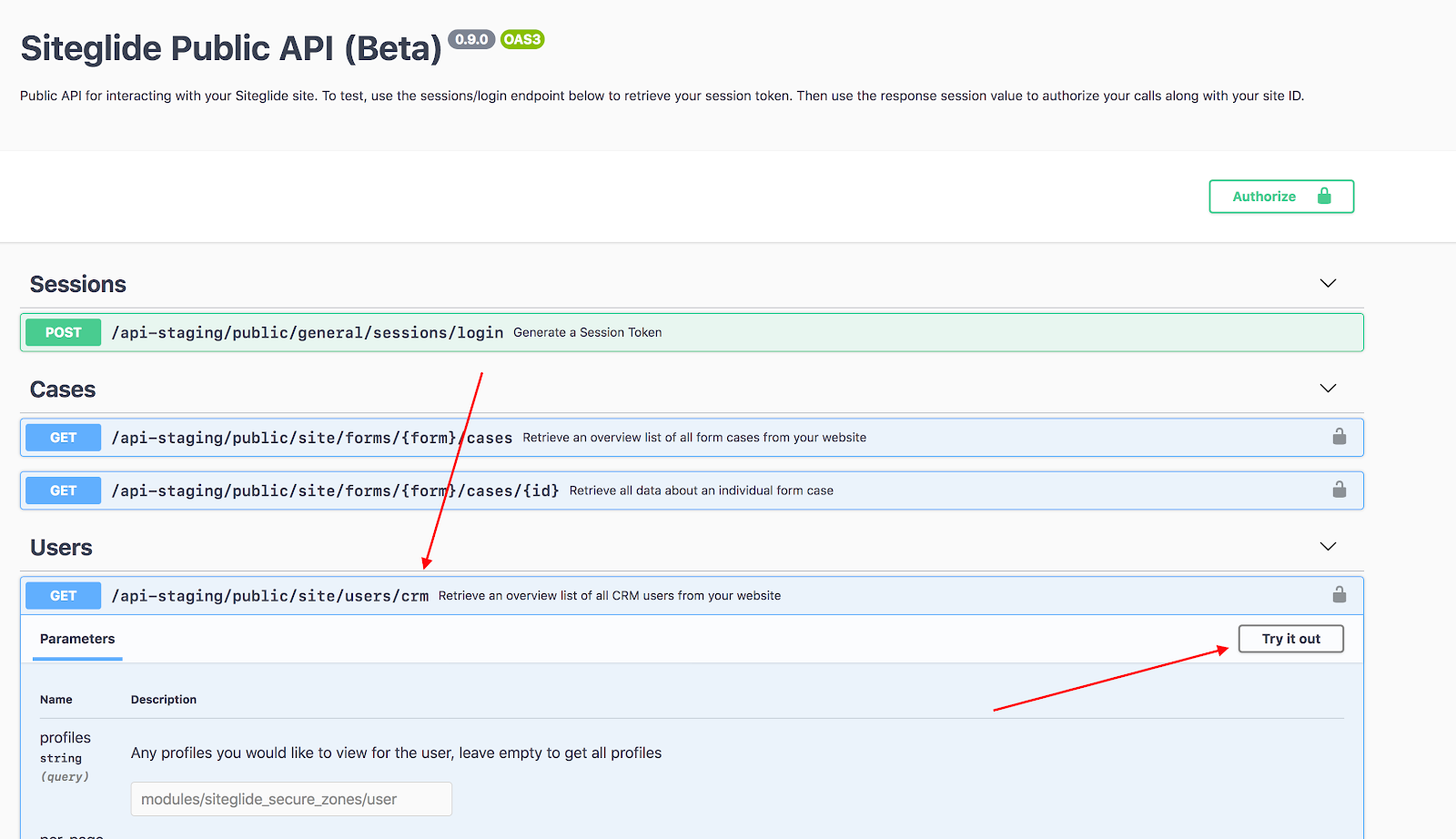
If you want to just do a quick test, you can click the “Execute” button that appears to use the default variables that we provide. This will return a list of the 20 CRM users, sorted by most recently added and also pull in secure zone data. The “Response Body” area will show you the results of the API call so that you can immediately see the data that was returned.