Introduction
Demo Site is the best place to go to see how our new features work. But which features are demoed there? We'll try and keep this list updated and show you where to find each feature.
How do I get one?
If you've yet to install a Demo Site, you learn how here: Creating a Site
Will more Siteglide Features be demoed on the Demo Site in the Future?
Yes. When new features are released, we'll try and get them into the Demo Site. Keep an eye on the changelog to see release details.
Can I see new features on my Demo Site?
When an update to a Siteglide Module comes out, you can update that Module on your Demo Site to gain access to new features. However, we can't currently give you updates to Demo Site which add new ready-built feature demos. In order to get full access to these, you'll need to create a brand new Demo Site.
White-labelling
/site-admin-login - Will demonstrate the ability for you to implement your own white-labelled Login Form for the Siteglide Admin.
You have the ability to set up your own logo to partially white-label the Siteglide Admin- but this needs to be done in Admin itself.
CMS
Pages
All Demo Site Pages use Liquid Pages built in Page Builder. You can edit them in Admin using Page Builder and Visual Editor or Visual Page Builder.
File Manager
You can see File Manager stores the Images, CSS and JS that power the Demo Site.
Forms
/contact - Shows an example contact Form./spam-free-zone -Shows an example of a Form with Google reCAPTCHA./faq - Shows an example of a Form for Users to suggest new Content.
/checkout
- demonstrates an eCommerce Payment Form with Custom Field Sets to add groups of fields.
- Submitting the Checkout Form will also demonstrate how Form Confirmation Pages and Order Confirmation Emails can be used to confirm Orders.
- Demonstrates a progress spinner - Docs
- Demonstrates a progress bar - Docs
- Demonstrates a custom error JavaScript function - Docs
Categories
/our-products - Shows a custom built Category Menu being used to navigate between Category Detail Pages, each of which in turn show Lists of Products in that Category. This demonstrates how Categories can be used as Product catalogues. /blog - Shows Categories used to organise Blog Posts.
Company Information
Company Information is dynamically added to:
- Page Template "Content"- Dynamically adds Google Analytics keys when they are available.
Modules
Authors + Blog
/blog - Authors is an optional add-on to the Blog Module. You can see the two Modules working together here. There is also search functionality to find specific Blog items.
Events
/events-list- An Events List view + Events Map View/events-calendar- An Events Calendar view + Events Map View
Each Item in the List, Map and Calendar view allows you to click through to the Events Detail Page. This will display a List view of Products which serve as the "Tickets" for each Product. These can be added to basket just like any eCommerce Product.
FAQ
/faq-all - See an FAQ List View here.
Menu Builder
The Header Menu uses a dynamic Menu Builder. The Footer Menu uses a hard-coded Menu.
Secure Zones
In the top right of the Menu- you can see your current logged-in status- and a link to:
- Log In/ Log Out
- Your Account Summary Page
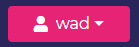
When you use the Sign Up Form, we Sign you up to a Secure Zone which serves as your "Account".
/sign-up - Sign Up Page/login - Log in to an existing account/system/recover-password - Recover Password via Email
WebApps
/about - You can see we've created a WebApp called Gallery here for storing and displaying Images and Captions. Only a List View is demonstrated for now.
WebApp Location Search
/siteglide-records-store-locations - shows a working example of the Location Search feature:
- Uses example JavaScript to take User Input for location and search radius
- Searches for WebApps in that area
eCommerce
/account Shows your current Orders/cart Shows your shopping Cart. You can see a preview of the Cart in the Header.

/our-products Shows a Product List View. Selecting Categories will allow you to filter the List. Pagination lets you access multiple Pages when there are a large number of Products in the Category. You can click any Product to navigate to its Detail View.
/siteglide-products/classical-nights-album - is an example of a Product Detail View. You can add a Product to your Cart from this View.
/checkout - Demonstrates a Checkout Payment Form, with two example Shipping Options (Free Delivery and Premium Delivery)
CRM
Completing any Form on a Demo Site will update details in the CRM.
/product-wishlist - Outputs a User Favourites Layout of Products - On any Product Detail Page, a logged in User can add a Product to their user_favourites list. - Docs


