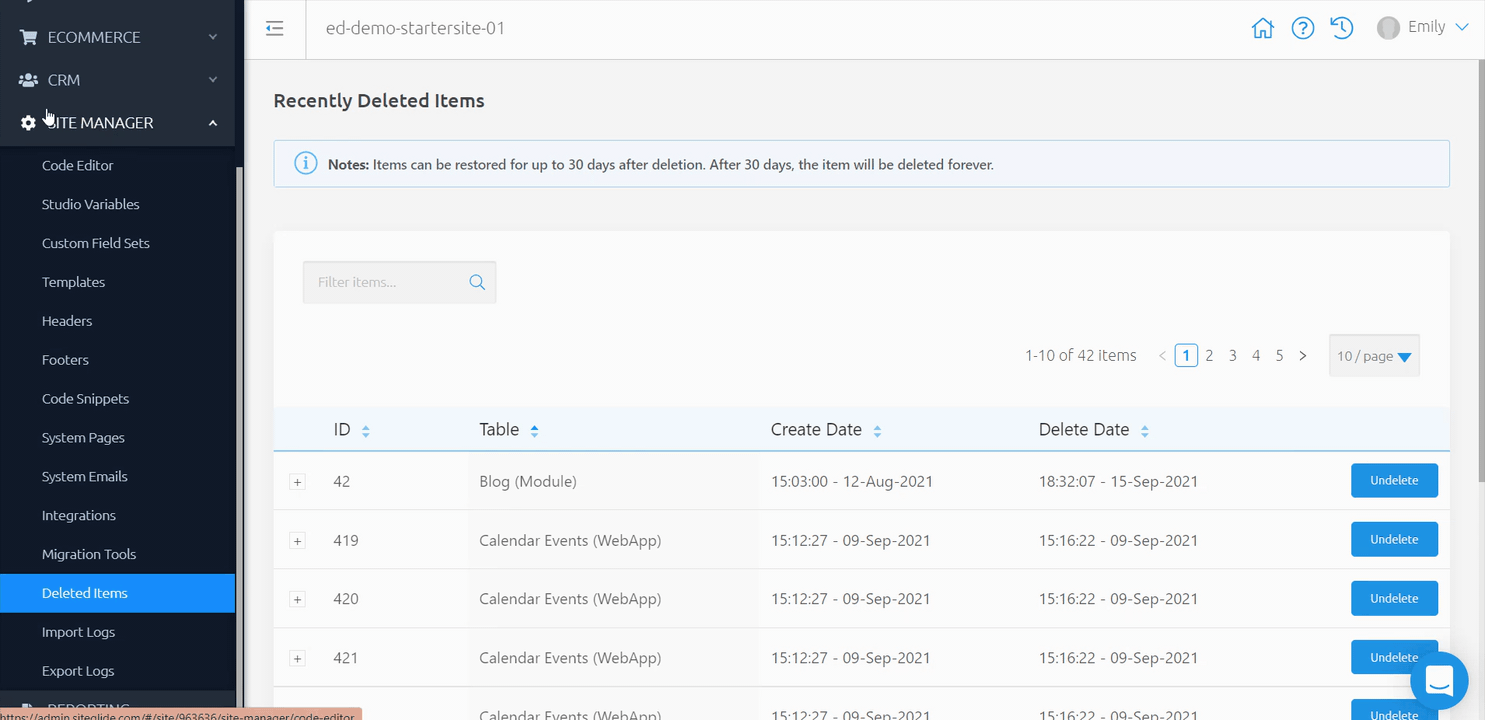Accidents happen sometimes. We can delete the wrong item or click the wrong buttons. When this happens, we can recover these items from Site Manager.
Finding Deleted Items
While viewing your Site Admin, use the left-hand menu to click "Site Manager" and expand the sub-menu. Next click on "Deleted Items" to view a list of Deleted Items on your site.
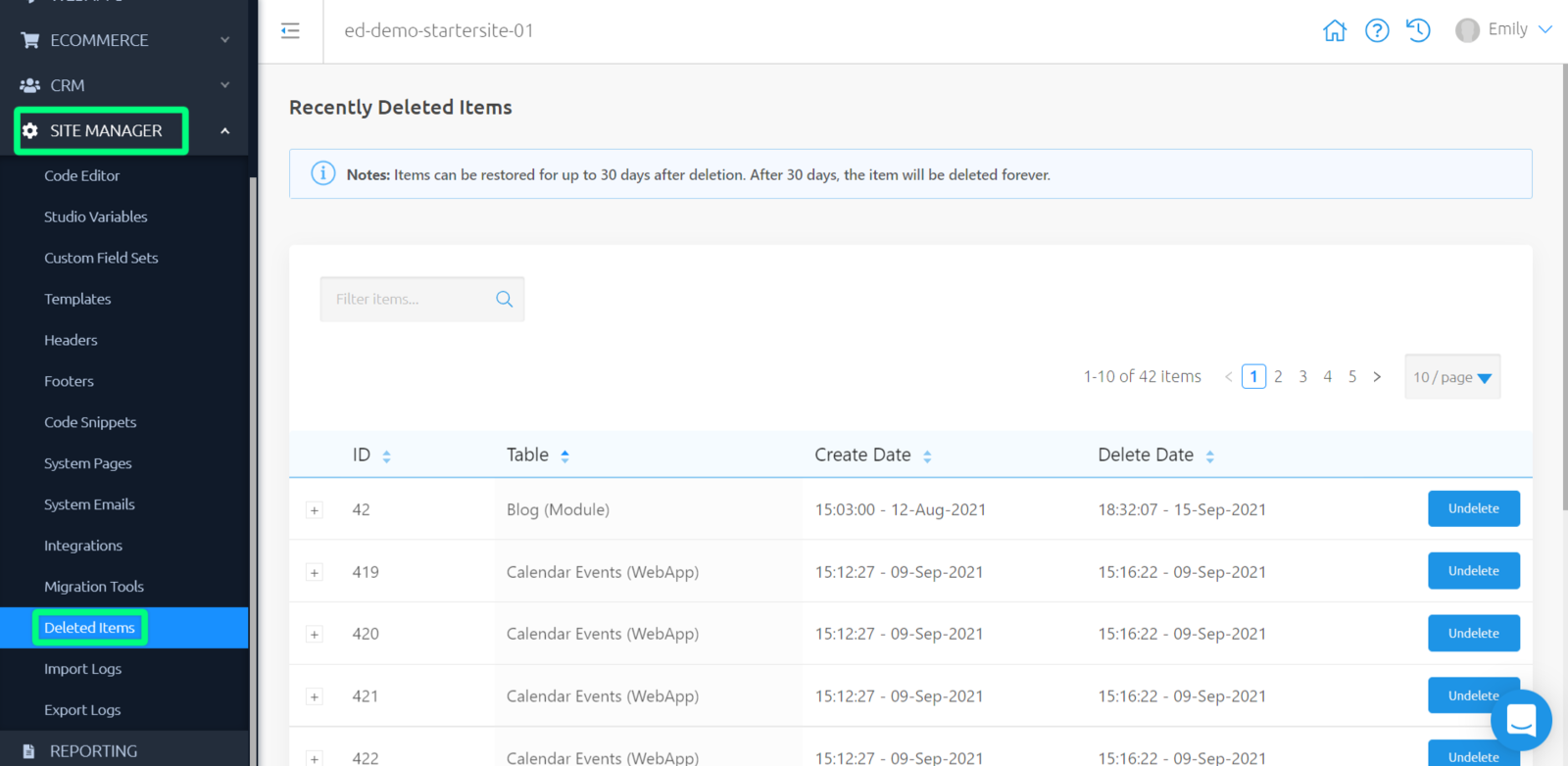
Here, we can view a list of all deleted items for this site within the last 30days.
We can see the item IDs, Table (the name of this item and what this is, for example - “Blog (Module)” ), Create Date and Delete Date.
On the left-hand side of this table next to each item, is a + icon. Clicking this will show you more information about this item.
Recovering Deleted Items
Within this list, on the right-hand side of this table next to each item, is an “undelete” button. Clicking this will restore your recently deleted item.