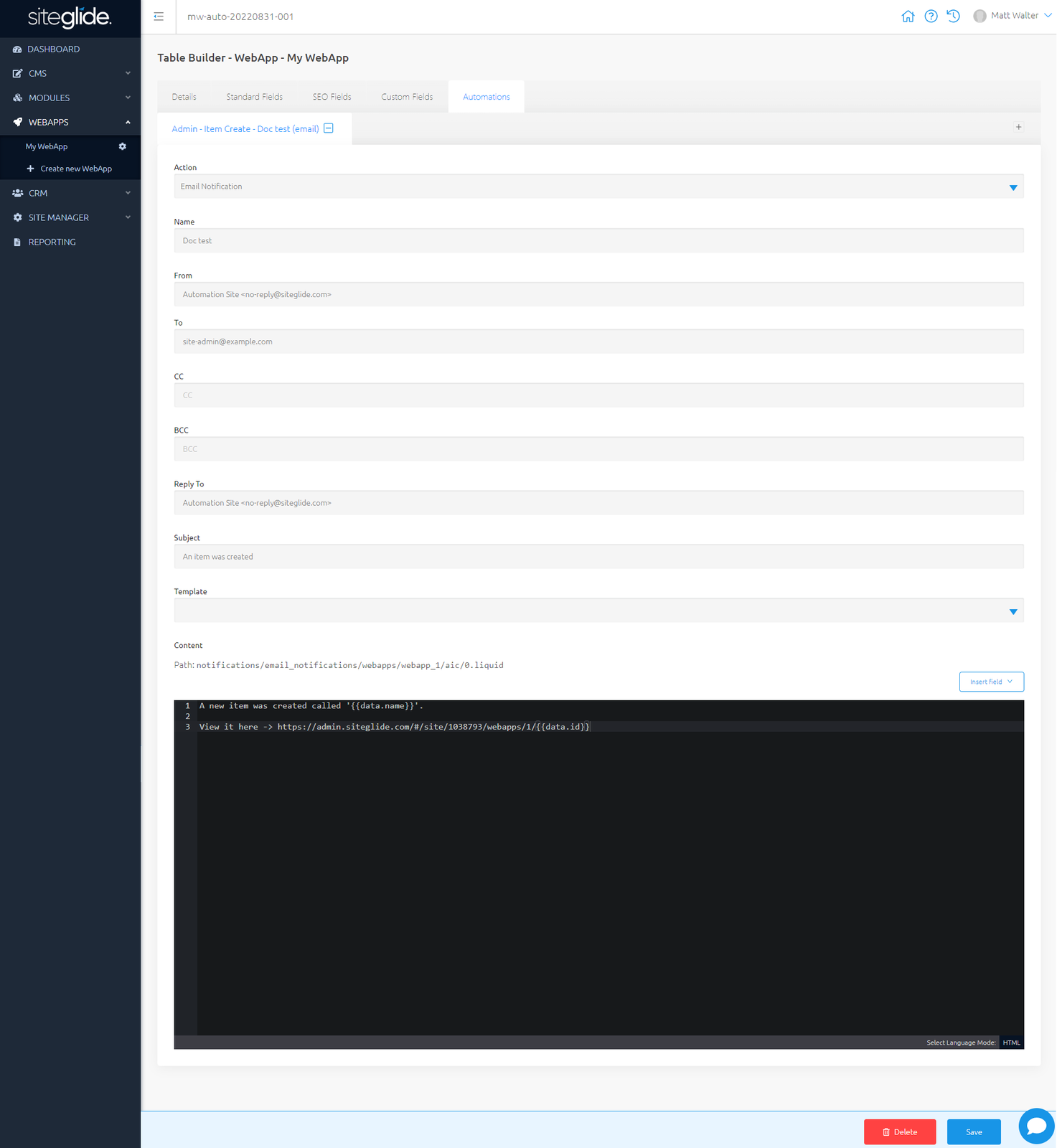Once you've read how our introduction to Automations, you're ready to start creating your own. Below is an example of an email in Automations.
This example will send an email to 'site-admin@siteglide.com' with a link to the newly created item.
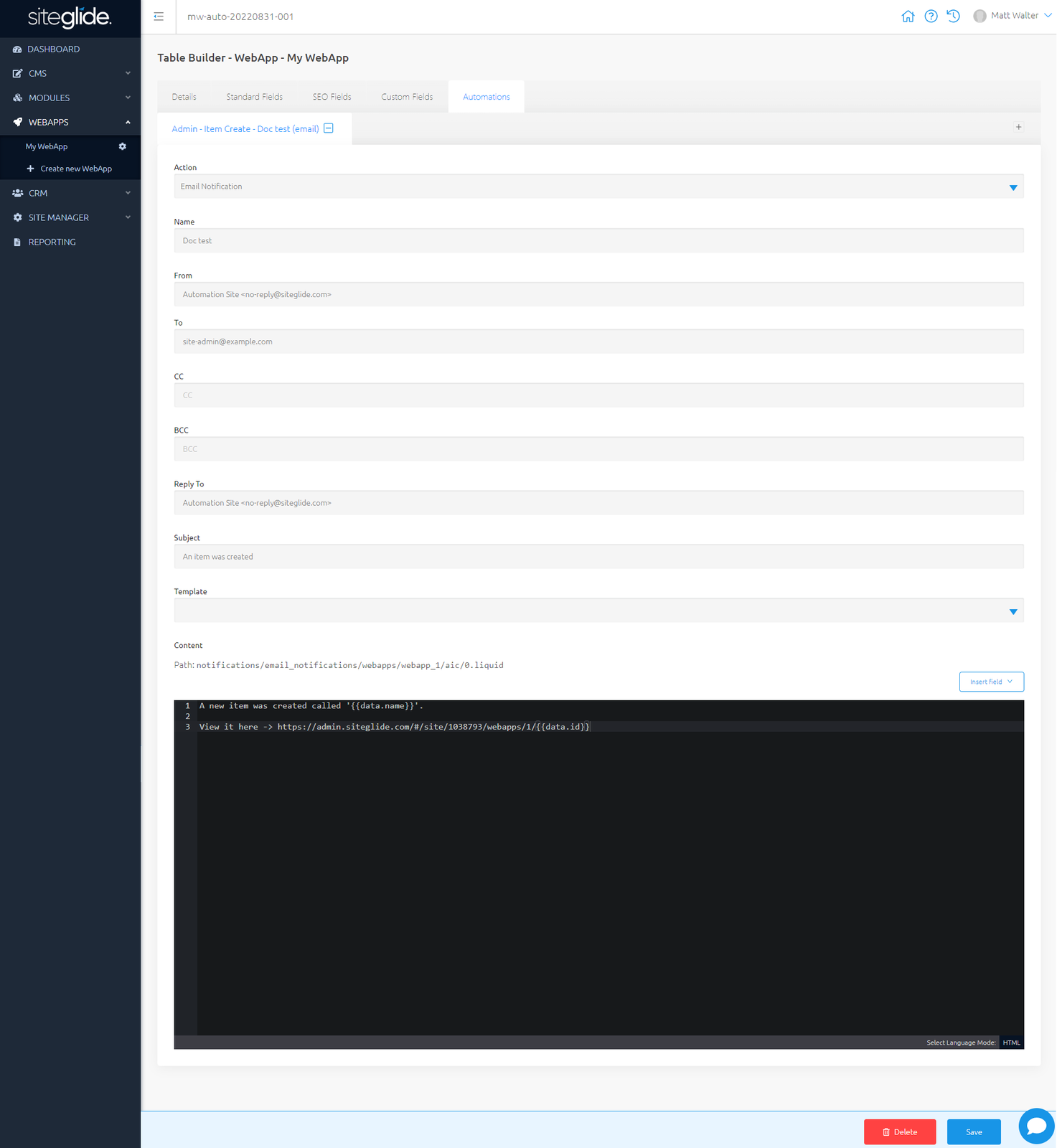
Once you've read how our introduction to Automations, you're ready to start creating your own. Below is an example of an email in Automations.
This example will send an email to 'site-admin@siteglide.com' with a link to the newly created item.