Answer:
Yes it is possible! If you want to make a Page using purely HTML, you can give a Page a Name and a Page URL in Page Details- and then write purely HTML in the Page Builder tab.
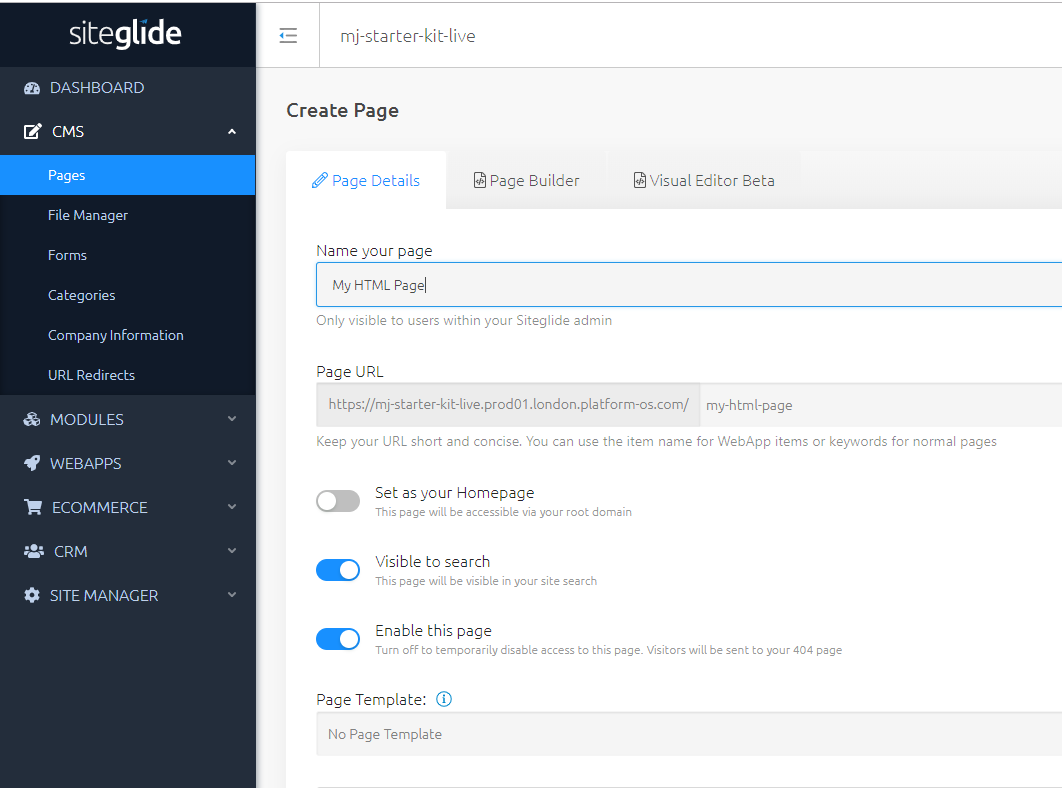
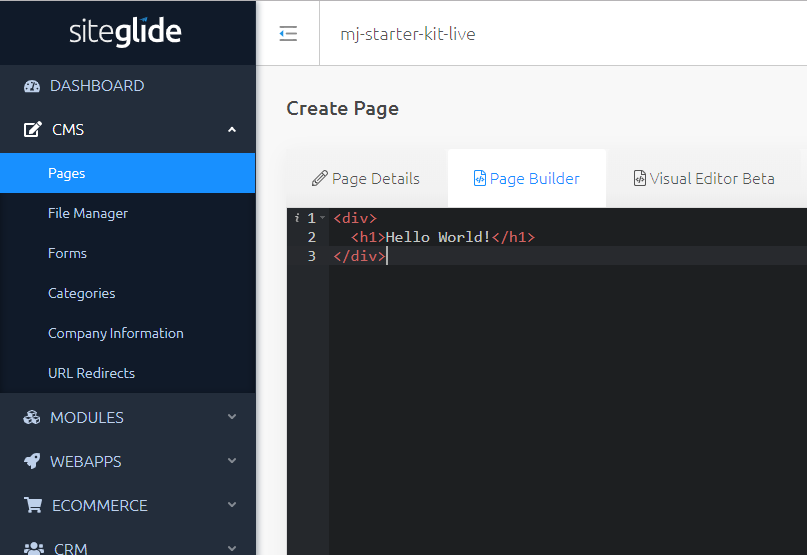
However, we recommend that you use a small element of Liquid to help you write HTML Pages faster. But don't worry- Siteglide will write the Liquid you need automatically!
Best Practice Tip: Page Templates help you write HTML faster
You can find Templates under Site Manager in the Admin Menu. In the top-right- you'll see a button for creating a new Page Template.

You'll see options for creating the template. You can either copy in a template you're migrating from BC, or automatically add an ,
and tag by pressing Save now!
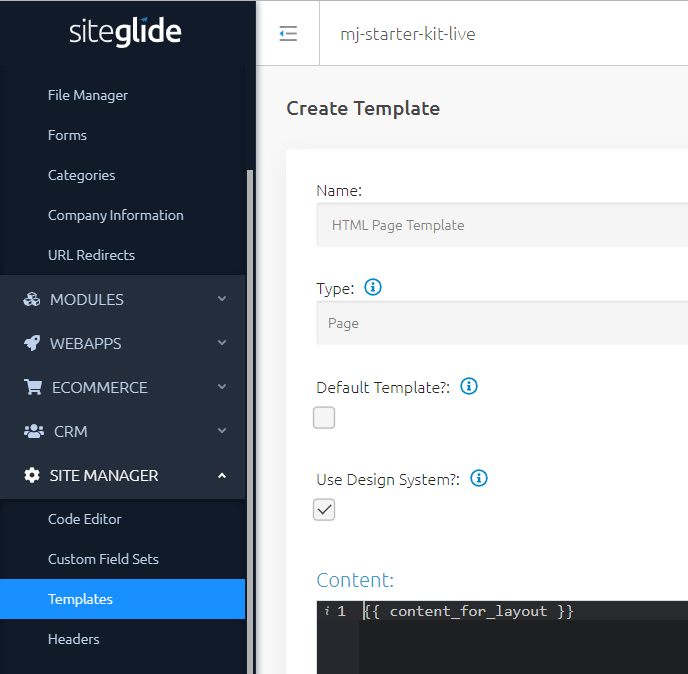
In the example below- save was pressed to automatically add minimum HTML needed for a Page Template.
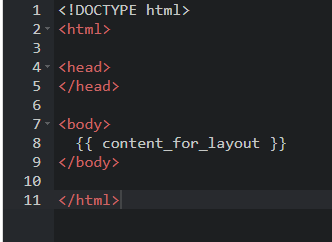
You can add HTML here- the only Liquid you need to leave in is the {{contentforlayout}} tag - this marks the spot where the Page HTML will be added.
Finally, you can set as many Pages as you like to use this Page Template!
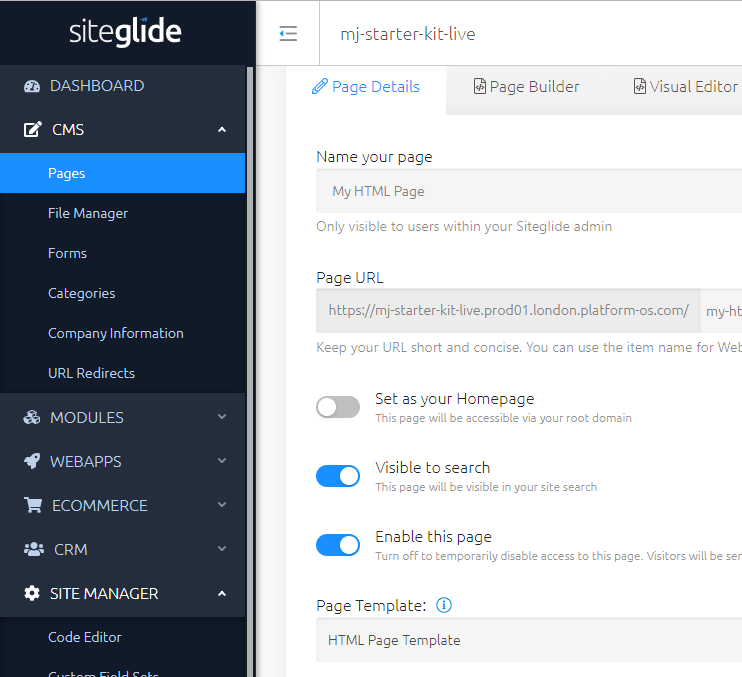
That means you only have to write that HTML once and you can include it on all your Pages.


