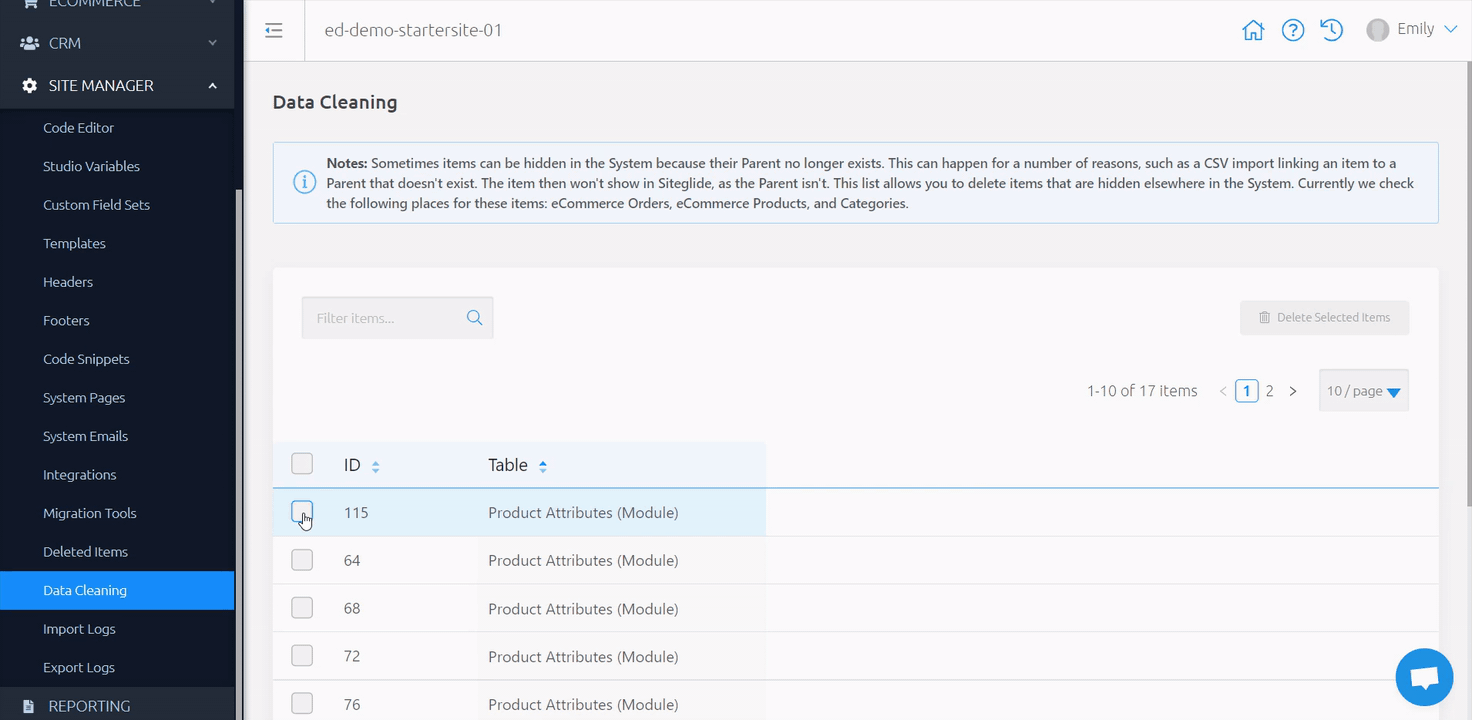When deletions are made from eCommerce Orders, eCommerce Products and Categories, often the Parent item has been deleted, however the Children items can often remain within your Site but hidden in the System as their Parent no longer exists. This can happen for various reasons, however, we've created Data Cleaning as a way to also remove these hidden items.
Finding Data Cleaning
While viewing your Site Admin, use the left-hand menu to click "Site Manager" and expand the sub-menu. Next click on "Data Cleaning" to see what Children items remain that can also be deleted from your Site.
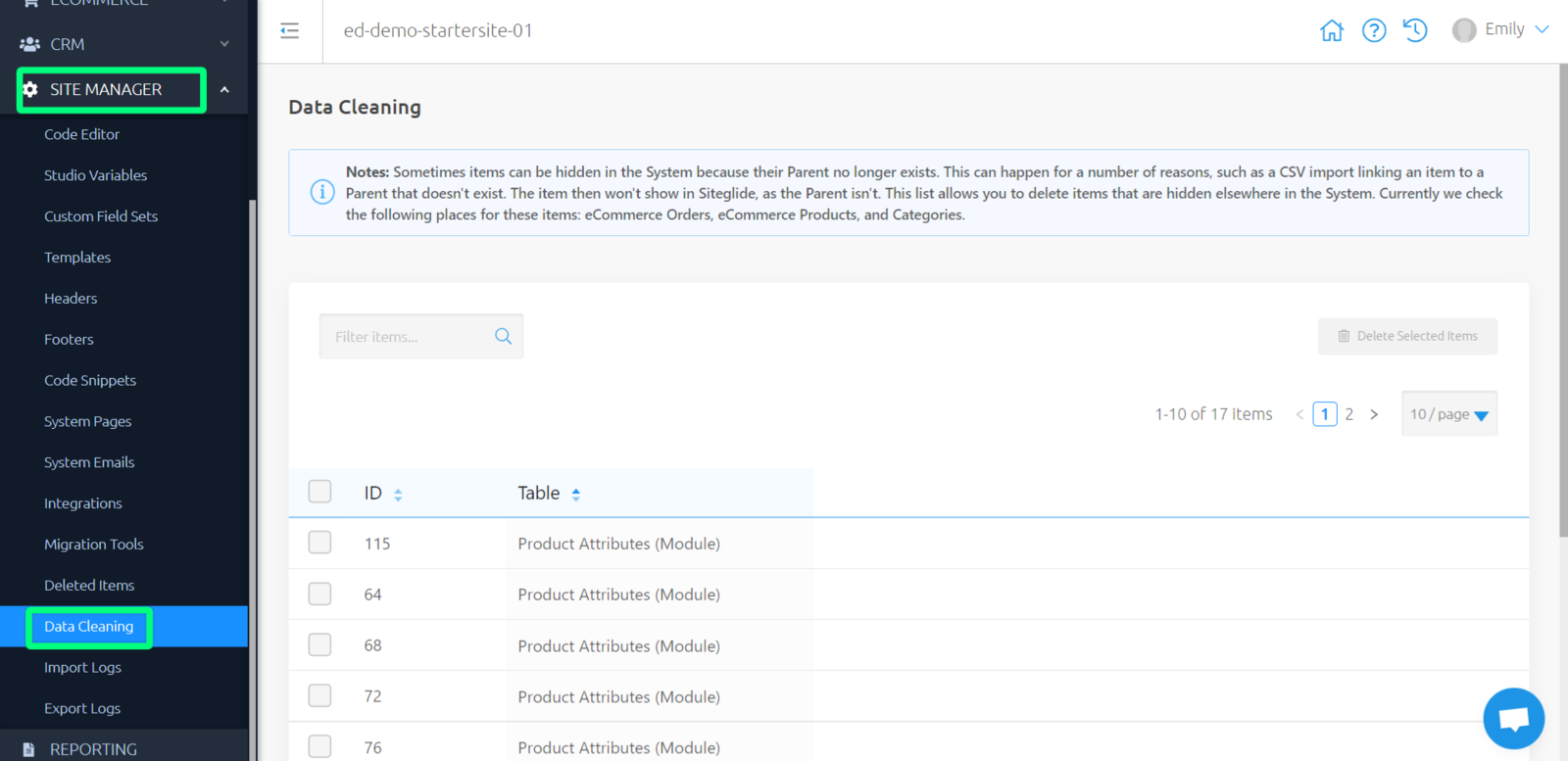
Here, we can view a list of all items remaining that can also be deleted.
We can see the item IDs and the Table (what this item is and whether a Module or Category item, for example - "Product Attributes (Module)” ).
Data Cleaning
Next to each item is the option to select an item or multiple items, which can be deleted by selecting "Delete Selected Items" at the top-right.
A modal will pop up asking you to confirm this deletion, as this action cannot be undone. Select "I understand!" to proceed, or cancel to go back.